Loading
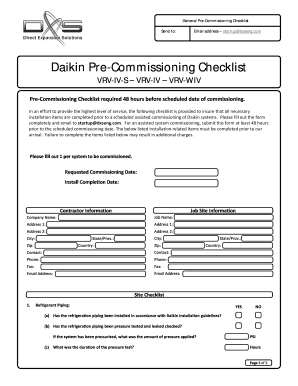
Get Daikin Commissioning Sheets 2020-2026
How it works
-
Open form follow the instructions
-
Easily sign the form with your finger
-
Send filled & signed form or save
How to fill out the Daikin Commissioning Sheets online
Filling out the Daikin Commissioning Sheets accurately is essential for ensuring a successful commissioning process. This guide provides a clear, step-by-step approach to help users complete the form online with confidence.
Follow the steps to fill out the Daikin Commissioning Sheets online.
- Click ‘Get Form’ button to obtain the form and open it in the editor.
- Begin by entering the requested commissioning date and the installation completion date in the respective fields at the top of the form.
- Provide your contractor information by filling out the company name, job site name, address, city, state/province, zip, country, and contact details.
- In the site checklist section, answer the questions regarding refrigerant piping by selecting 'YES' or 'NO' for each item listed. Be sure to fill in the details for pressure testing and evacuation where required.
- Continue to the electrical connections section and complete it by marking all applicable items as 'YES' or 'NO' and providing specifics about wiring.
- In the indoor units/branch selector boxes section, answer the questions in a similar manner to ensure all aspects are covered.
- Move on to the outdoor units section and verify all necessary checks have been performed. Indicate 'YES' or 'NO' and provide additional comments if applicable.
- Lastly, fill out the job site details, including safety requirements and necessary gear, and provide any additional information required regarding commissioning or site access.
- Before submission, ensure all sections are completed thoroughly. Sign, print your name, and date the form as a certification that all information is correct.
- Save your changes, download the completed form, and email it to startup@dxseng.com or submit it as directed.
Complete your Daikin Commissioning Sheets online for a seamless commissioning process.
VRT stands for Variable Refrigerant Temperature, a technology developed by Daikin that optimizes energy efficiency. This system adjusts the refrigerant temperature based on the cooling load, ensuring consistent comfort in your environment. Utilizing VRT in conjunction with Daikin Commissioning Sheets can enhance HVAC system performance significantly.
Industry-leading security and compliance
US Legal Forms protects your data by complying with industry-specific security standards.
-
In businnes since 199725+ years providing professional legal documents.
-
Accredited businessGuarantees that a business meets BBB accreditation standards in the US and Canada.
-
Secured by BraintreeValidated Level 1 PCI DSS compliant payment gateway that accepts most major credit and debit card brands from across the globe.


