Loading
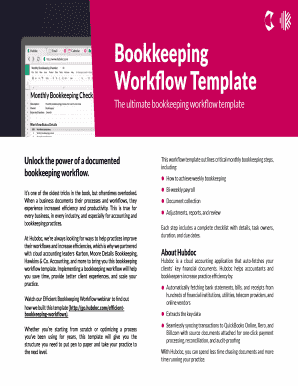
Get Bookkeeping Workflow Template - Hubdoc 2020-2025
How it works
-
Open form follow the instructions
-
Easily sign the form with your finger
-
Send filled & signed form or save
How to fill out the Bookkeeping Workflow Template - Hubdoc online
This guide provides step-by-step instructions on how to effectively complete the Bookkeeping Workflow Template - Hubdoc. Designed for a broad audience, this resource aims to simplify the bookkeeping process and enhance organizational efficiency.
Follow the steps to accurately complete the form.
- Press ‘Get Form’ button to obtain the template and open it in your digital editor.
- Begin filling out the checklist name in the designated field. This should reflect a clear title such as 'Monthly Bookkeeping.'
- Complete the description field with a brief overview, like 'Monthly bookkeeping process for month end close.' This clarifies the purpose of the checklist.
- Input the name of the person responsible for maintaining the bookkeeping as the owner, typically designated as 'Bookkeeper.'
- In the expected duration field, indicate '1 month' to establish the time frame for this workflow process.
- Review the workflow status details section. Enter relevant information under workflow ID and ensure the workflow status name is accurate.
- For each section and step outlined in the template, meticulously detail the process involved, including task titles, owners, durations, and dependencies.
- As you progress through the form, ensure to update the due dates based on the timelines provided (e.g., start 14 days prior to the start date).
- Once all sections are completed, save your changes. You can also choose to download, print, or share the form as needed.
Start organizing your documents by competing forms online today!
To create a workflow spreadsheet, open a spreadsheet application and start by listing the tasks you need to track. Incorporating the Bookkeeping Workflow Template - Hubdoc can guide your structuring, ensuring each task is well documented. Arrange these tasks in a logical order and include columns for status, deadlines, and responsible parties. This layout will help streamline your bookkeeping processes.
Industry-leading security and compliance
US Legal Forms protects your data by complying with industry-specific security standards.
-
In businnes since 199725+ years providing professional legal documents.
-
Accredited businessGuarantees that a business meets BBB accreditation standards in the US and Canada.
-
Secured by BraintreeValidated Level 1 PCI DSS compliant payment gateway that accepts most major credit and debit card brands from across the globe.


