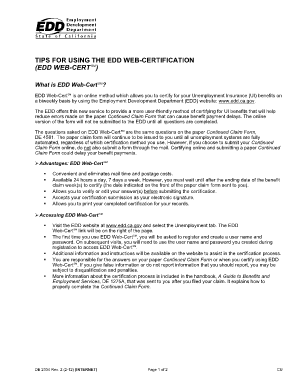
Get Webcert
How it works
-
Open form follow the instructions
-
Easily sign the form with your finger
-
Send filled & signed form or save
How to fill out the Webcert online
Filling out the Webcert online is a streamlined process for certifying your Unemployment Insurance benefits. This guide will provide you with clear instructions on how to navigate and complete the EDD Web-Cert SM form effectively.
Follow the steps to successfully fill out the Webcert
- Press the ‘Get Form’ button to access the EDD Web-Cert SM form and open it in your preferred editor.
- Begin filling out the required fields by entering your personal information accurately, including your full name and contact details.
- Proceed to answer all eligibility questions as prompted on the form. Make sure to provide truthful and complete information to avoid any penalties.
- Review your responses carefully before submission to verify that all entries are correct and complete. You can edit any field as necessary.
- Once you are confident that all information is accurate, submit your certification electronically. This serves as your electronic signature.
- After submission, you will have the option to save, download, or print a copy of your completed Webcert for your records.
Take the next step and fill out your Webcert online to ensure timely verification of your benefits.
To get a website certificate, you typically need to visit the site and access its certificate through the browser’s security features. This usually involves clicking on the padlock icon at the address bar and selecting the option to view the certificate. For comprehensive access and additional features, Webcert is an excellent solution, offering tools that make obtaining and verifying website certificates a seamless experience.
Industry-leading security and compliance
-
In businnes since 199725+ years providing professional legal documents.
-
Accredited businessGuarantees that a business meets BBB accreditation standards in the US and Canada.
-
Secured by BraintreeValidated Level 1 PCI DSS compliant payment gateway that accepts most major credit and debit card brands from across the globe.


