Loading
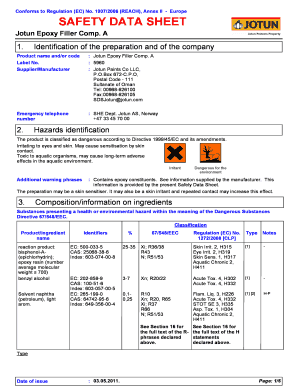
Get Jotun Paint Msds
How it works
-
Open form follow the instructions
-
Easily sign the form with your finger
-
Send filled & signed form or save
How to fill out the Jotun Paint Msds online
This guide provides step-by-step instructions on how to accurately complete the Jotun Paint Material Safety Data Sheet (MSDS) online. It aims to assist users with varying levels of experience in effectively managing this important safety document.
Follow the steps to complete the Jotun Paint Msds online.
- Press the ‘Get Form’ button to access the Jotun Paint MSDS document in your online editor.
- Begin with section 1, which is the identification of the preparation and of the company. Input the product name 'Jotun Epoxy Filler Comp. A', label number '5960', and the manufacturer's details, including their address and contact information.
- In section 2, hazards identification, read the classifications carefully. Note any irritants and environmental hazards outlined in the document, and ensure to check any additional warning phrases provided.
- Proceed to section 3, composition and information on ingredients. Fill in the names, classifications, and concentrations of components such as epoxy resin and benzyl alcohol as highlighted in the MSDS.
- In section 4, first-aid measures, record the actions to be taken in case of inhalation, skin contact, eye contact, or ingestion. Ensure clarity in the actions prescribed for different scenarios.
- For sections 5 to 7, include detailed information about fire-fighting measures, accidental release measures, handling, and storage. Be thorough in noting recommendations and precautions.
- Summarize exposure controls and personal protection measures in section 8. Detail the necessary engineering measures and personal protective equipment to ensure workplace safety.
- In section 9, note the physical and chemical properties including state, odor, color, flash point, and density of the product.
- Continue to sections 10 through 16, completing each area with relevant information such as stability, toxicity, ecological impacts, disposal considerations, regulatory information, and other necessary details.
- Once you have filled out all sections, review the entire document for accuracy and completeness. Make any necessary edits.
- Save your changes regularly. After completing the form, download it, print it, or share it as required.
Take the next step in managing your safety documents effectively by completing the Jotun Paint MSDS online.
Jotun Paints originates from Norway, where it has built its reputation since 1926. The company has expanded globally, providing quality paint products worldwide. Understanding the heritage of Jotun, as detailed in the Jotun Paint MSDS, showcases its commitment to excellence in paint manufacturing.
Industry-leading security and compliance
US Legal Forms protects your data by complying with industry-specific security standards.
-
In businnes since 199725+ years providing professional legal documents.
-
Accredited businessGuarantees that a business meets BBB accreditation standards in the US and Canada.
-
Secured by BraintreeValidated Level 1 PCI DSS compliant payment gateway that accepts most major credit and debit card brands from across the globe.


