Loading
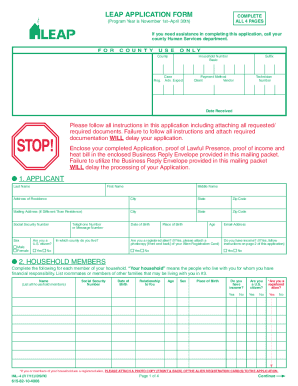
Get Leap Application 2020-2026
How it works
-
Open form follow the instructions
-
Easily sign the form with your finger
-
Send filled & signed form or save
How to fill out the Leap Application online
The Leap Application is an essential tool designed to assist eligible low-income households with winter home heating costs. This guide outlines the process of completing the application online, ensuring that all users can navigate it easily and effectively.
Follow the steps to successfully complete the Leap Application.
- Click ‘Get Form’ button to obtain the Leap Application and open it for editing.
- Fill in the applicant information section. This includes providing your last name, first name, middle name, address, social security number, and date of birth. Ensure that the information is accurate to avoid delays.
- Complete the household members section by listing each individual who resides with you and for whom you are financially responsible. Include details such as their social security number, age, sex, and whether they are U.S. citizens.
- Indicate if anyone else lives at the address who is not part of your household, providing their details if applicable.
- Provide information about your household income by detailing all sources of income, including work income, self-employment earnings, and non-work income. Attach the necessary documentation, including pay stubs or award letters as indicated.
- Describe your living arrangements by choosing the type of residence you live in. Also, provide your rent or mortgage payment amounts.
- Complete the heat/rent information section by identifying your primary heating source and how it is paid. Attach the latest heating bill or rent receipt as required.
- Verify lawful presence by attaching a copy of one of the acceptable forms of identification. Make sure to read and sign the affidavit section.
- Provide any additional information as requested in the application. This information will not affect your eligibility but is important for statistical purposes.
- Review the entire application thoroughly for accuracy. Ensure that all sections are filled out completely and all requested documents are attached. Save your changes, then download, print, or share the application as needed.
Complete your Leap Application online today to access vital heating assistance.
Applying for Leap in Kansas involves submitting an application to the relevant state department, often including supporting documents that prove your eligibility. It’s advisable to check the specific requirements before you proceed. Using the Leap Application can help ensure that your application is complete, increasing your chances of a successful outcome.
Industry-leading security and compliance
US Legal Forms protects your data by complying with industry-specific security standards.
-
In businnes since 199725+ years providing professional legal documents.
-
Accredited businessGuarantees that a business meets BBB accreditation standards in the US and Canada.
-
Secured by BraintreeValidated Level 1 PCI DSS compliant payment gateway that accepts most major credit and debit card brands from across the globe.


