Loading
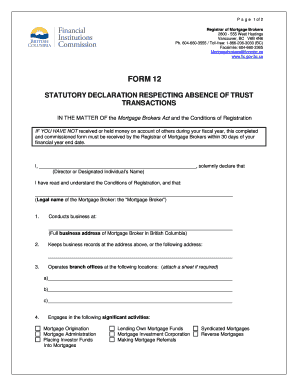
Get Statutory Declaration Form Bc
How it works
-
Open form follow the instructions
-
Easily sign the form with your finger
-
Send filled & signed form or save
How to fill out the Statutory Declaration Form BC online
This guide provides comprehensive instructions for filling out the Statutory Declaration Form BC online. Whether you are familiar with the process or new to it, these steps will help ensure that your declaration is completed accurately and efficiently.
Follow the steps to complete your Statutory Declaration Form BC.
- Click ‘Get Form’ button to obtain the form and open it for editing.
- In the first section, enter the name of the director or designated individual's name in the provided line, ensuring spelling accuracy.
- Next, fill in the legal name of the mortgage broker in the corresponding section. This should match the registered name of the business.
- Provide the full business address of the mortgage broker in British Columbia. Ensure that the address is current and complete.
- Specify the address where business records are kept, if different from the business address. If it is the same, you may leave it blank.
- List any branch offices under the section provided. If you have additional locations, attach a separate sheet with the required details.
- Indicate the significant activities in which the mortgage broker engages by checking the relevant boxes, ensuring all applicable activities are documented.
- In the section regarding handling trust funds, clarify that no trust funds were received. Fill in the fiscal year-end date clearly.
- Finally, the document must be declared before a commissioner for taking affidavits. Ensure you sign and date the declaration appropriately.
- Once all fields are completed, save your changes. You can then download, print, or share the form as necessary.
Complete your Statutory Declaration Form BC online today to ensure compliance and timely submission.
In a Statutory Declaration, you affirm that the statements you are making are true to the best of your knowledge. You should include personal identification details, the reasons for your declaration, and any supporting facts. Following the structured approach of the Statutory Declaration Form Bc will help you maintain clarity and legal compliance.
Industry-leading security and compliance
US Legal Forms protects your data by complying with industry-specific security standards.
-
In businnes since 199725+ years providing professional legal documents.
-
Accredited businessGuarantees that a business meets BBB accreditation standards in the US and Canada.
-
Secured by BraintreeValidated Level 1 PCI DSS compliant payment gateway that accepts most major credit and debit card brands from across the globe.


