Loading
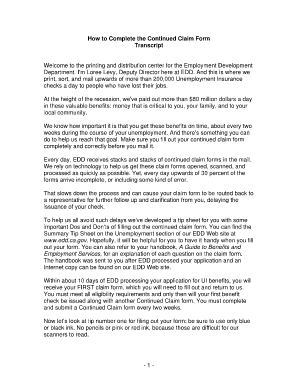
Get Edd Continued Claim Form
How it works
-
Open form follow the instructions
-
Easily sign the form with your finger
-
Send filled & signed form or save
How to fill out the Edd Continued Claim Form online
Completing the Edd Continued Claim Form accurately and completely is essential for receiving timely unemployment benefits. This guide provides step-by-step instructions to help users navigate the form and submit it online with ease.
Follow the steps to fill out the Edd Continued Claim Form effectively.
- Click the ‘Get Form’ button to access the Edd Continued Claim Form and open it for editing.
- Ensure you are using blue or black ink while filling out the form, as other inks may not be readable by the scanning technology.
- Answer every question in the form fully to avoid delays in processing. Leave no questions unanswered.
- In the first section, indicate if you were sick or injured during the claimed dates and mark the number of days appropriately.
- For the next question, confirm whether there was any reason you were unable to accept full-time work during the stated period.
- Indicate your job search efforts, specifying the methods used to look for work according to your Notice of Unemployment Insurance Award.
- Report any work refusal, if applicable, as this may require a follow-up interview for eligibility.
- If attending school or training, only indicate this if it began during the specified dates. Note that this may impact your eligibility.
- Disclose any earned income and hours worked during the two-week period, completing all required sections related to this.
- Select whether you want federal income tax withheld from your benefits, based on your preference for this claim period.
- If there are changes to your mailing address or phone number, mark the appropriate box and provide updated information in Section D.
- Remember to sign the form within the designated space to ensure it is processed correctly without misinterpretation.
- Carefully remove any perforated sections, fold as instructed, and place the form in the provided envelope, ensuring it is addressed correctly.
- Submit the completed claim form by the due date specified. Avoid submitting it early or late to prevent delays.
- After completing the form, you can save changes, download it, print it, or share it as needed.
Complete your Edd Continued Claim Form online today to ensure timely benefits.
When your claim balance runs out on EDD, you will stop receiving benefits unless you're eligible for extended benefits or file a new claim. It's crucial to act quickly to explore your options if you're still unemployed. Consider using the EDD Continued Claim Form as part of your strategy to access ongoing assistance and keep your benefits flowing.
Industry-leading security and compliance
US Legal Forms protects your data by complying with industry-specific security standards.
-
In businnes since 199725+ years providing professional legal documents.
-
Accredited businessGuarantees that a business meets BBB accreditation standards in the US and Canada.
-
Secured by BraintreeValidated Level 1 PCI DSS compliant payment gateway that accepts most major credit and debit card brands from across the globe.


