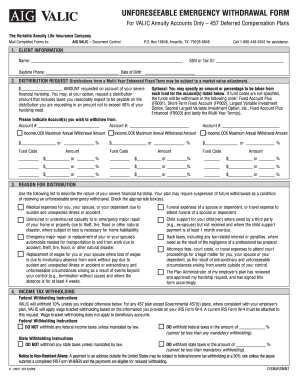
Get Valic Unforeseeable Emergency Withdrawal Form 2020-2025
How it works
-
Open form follow the instructions
-
Easily sign the form with your finger
-
Send filled & signed form or save
How to fill out the Valic unforeseeable emergency withdrawal form online
Completing the Valic unforeseeable emergency withdrawal form online is a straightforward process that allows users to request distributions due to severe financial hardships. This guide provides detailed instructions to help you navigate each section of the form with ease.
Follow the steps to successfully complete the form
- Press the ‘Get Form’ button to download the form and open it in your preferred editing application.
- Fill in your personal information in the client information section. Include your name, Social Security number or Tax ID, daytime phone number, and date of birth.
- In the distribution request section, indicate the amount you wish to withdraw by entering the dollar amount requested due to your severe financial hardship.
- If applicable, specify the amount or percentage to be withdrawn from each account listed. If you do not specify, the default withdrawal order will be followed.
- Select the reason for your distribution from the provided list of severe financial hardships by checking the appropriate box(es).
- Complete the income tax withholding section. Indicate if you want federal or state taxes withheld, or choose not to have withholding, as applicable.
- Provide mailing instructions to indicate whether the distribution should be sent to your current address or a different one. You can choose to request overnight delivery, which will require credit card information.
- Obtain the plan administrator’s approval if required by your employer’s plan. This will involve them signing the form to confirm the distribution.
- Sign and date the client approval section, certifying that all statements are accurate and that you understand the conditions of the distribution.
- Once all sections are complete, save your changes and download the document. You may print it for mailing or share it as needed.
Start filling out your Valic unforeseeable emergency withdrawal form online today to address your financial needs.
To file a hardship withdrawal, start by reviewing your account details and determining if your situation meets the IRS criteria for hardship. Next, gather any necessary documentation to support your claim, such as medical bills or letters from creditors. Finally, complete the Valic Unforeseeable Emergency Withdrawal Form and submit it as instructed to expedite your request and address your financial needs.
Industry-leading security and compliance
-
In businnes since 199725+ years providing professional legal documents.
-
Accredited businessGuarantees that a business meets BBB accreditation standards in the US and Canada.
-
Secured by BraintreeValidated Level 1 PCI DSS compliant payment gateway that accepts most major credit and debit card brands from across the globe.


