Loading
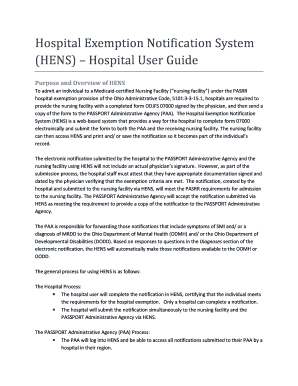
Get Hens Pasrr 2020-2025
How it works
-
Open form follow the instructions
-
Easily sign the form with your finger
-
Send filled & signed form or save
How to fill out the Hens Pasrr online
This guide provides a clear and comprehensive overview of how to fill out the Hospital Exemption Notification System (HENS) form online. Follow these instructions to ensure a smooth and efficient completion of the necessary documentation.
Follow the steps to successfully complete the Hens Pasrr form online.
- Click the ‘Get Form’ button to obtain the form and open it in the editor.
- Begin by entering the Patient Information. Provide the individual’s last name, first name, street address, county of residence, social security number, and date of birth. Ensure all required fields are completed.
- Navigate to the Diagnoses section. Answer the questions regarding previous PASRR determinations and any applicable diagnoses. Ensure at least one response is selected for required fields.
- Go to the Nursing Facility section. Select the appropriate facility from the list and enter the expected date of admission. Again, ensure all required fields are filled out.
- Access the Certification section. Enter the physician’s details, including their name and license number, or select from the available list. Complete the certification date and mark the attestation boxes.
- Click the ‘certify and submit’ button to submit the notification to the PASSPORT Administrative Agency and nursing facility. If successful, a confirmation message will be displayed.
- If you need to save your progress, ensure the required fields are completed and click ‘save’. You can return later to finish filling out the form.
Complete the Hens Pasrr form online today to ensure proper documentation and timely submissions.
Hens medical refers to the health and wellness aspects related to hen care. This includes understanding symptoms of common diseases, ensuring proper nutrition, and maintaining a sanitary coop. Promoting good health in hens leads to better egg production and quality. Hens Pasrr can serve as a valuable platform to find resources and solutions for your hens’ medical needs.
Industry-leading security and compliance
US Legal Forms protects your data by complying with industry-specific security standards.
-
In businnes since 199725+ years providing professional legal documents.
-
Accredited businessGuarantees that a business meets BBB accreditation standards in the US and Canada.
-
Secured by BraintreeValidated Level 1 PCI DSS compliant payment gateway that accepts most major credit and debit card brands from across the globe.


