Loading
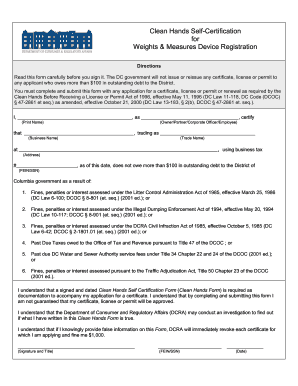
Get Clean Hands Certificate Dc
How it works
-
Open form follow the instructions
-
Easily sign the form with your finger
-
Send filled & signed form or save
How to fill out the Clean Hands Certificate Dc online
Completing the Clean Hands Certificate Dc is a crucial step for individuals or businesses seeking to obtain or renew various licenses or permits in the District of Columbia. This guide will provide you with clear and detailed instructions on how to accurately fill out this self-certification form online.
Follow the steps to complete the Clean Hands Certificate Dc online.
- Click ‘Get Form’ button to access the Clean Hands Certificate Dc. This will open the form in an editable format for you to complete.
- In the first section, print your name in the designated area. This identifies you as the individual responsible for this certification.
- Next, specify your role by selecting one of the options: Owner, Partner, Corporate Officer, or Employee. This identifies your position within the business.
- Provide the business name in the corresponding field. This is the official name under which the entity operates.
- Fill in the trade name if different from the business name. This is the name used in the market.
- Enter the business address including street, city, and zip code in the appropriate fields to indicate where the business is located.
- Input the Federal Employer Identification Number (FEIN) or Social Security Number (SSN) in the designated section. This identifies your business in tax records.
- Acknowledge your understanding of the debts section by confirming that you do not owe more than $100 in outstanding debt to the District. Familiarize yourself with the types of debts listed.
- After ensuring the accuracy of your information, provide your signature, title, and date at the bottom of the form to validate your certification.
- Finally, once you have reviewed and confirmed the information provided, save your changes, download a copy, print it, or share it as necessary for your application process.
Complete your Clean Hands Certificate Dc online today for a smooth application process.
Getting clean hands involves ensuring that you are compliant with all tax obligations and have no outstanding debts with the District of Columbia. First, review your tax history and address any outstanding issues. Then, once you meet the compliance criteria, you can apply for your Clean Hands Certificate DC with confidence.
Industry-leading security and compliance
US Legal Forms protects your data by complying with industry-specific security standards.
-
In businnes since 199725+ years providing professional legal documents.
-
Accredited businessGuarantees that a business meets BBB accreditation standards in the US and Canada.
-
Secured by BraintreeValidated Level 1 PCI DSS compliant payment gateway that accepts most major credit and debit card brands from across the globe.


