Loading
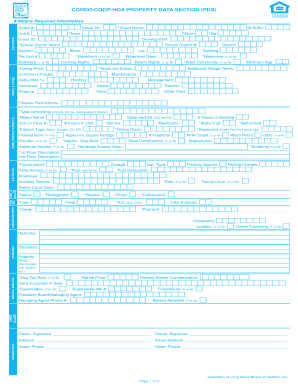
Get Condo-coop-hoa Property Data Section Pds - Yourigloocom 2020-2025
How it works
-
Open form follow the instructions
-
Easily sign the form with your finger
-
Send filled & signed form or save
How to fill out the Condo-coop-hoa Property Data Section Pds - YourIgloocom online
Filling out the Condo-coop-hoa Property Data Section Pds online can seem daunting, but with clear steps, it becomes manageable. This guide provides user-friendly instructions on each section and field of the form to help you complete it accurately.
Follow the steps to successfully complete your property data section.
- Click the ‘Get Form’ button to obtain the form and open it in your preferred online editor.
- Begin filling out the 'Location' section. Enter the street number, street direction, unit number, street name, street suffix, town, zone, cross street, and zip code. Ensure that all fields marked with an asterisk are filled in as they indicate required information.
- Proceed to the 'Price & Dates' section. Fill in the listing price, listing date, and expiration date, ensuring that you record other obligatory details such as minimum age and possibly applicable additional village taxes.
- Move on to 'Home Characteristics'. Here, specify the type of ownership, model name, whether the unit is detached or attached, number of floors, and characteristics of each room, including total bedrooms and bathrooms.
- Navigate to the 'Exterior' section. Indicate the construction type, details about the garage, pool type, and whether there are amenities such as a tennis court or pets are allowed.
- Fill out the 'Utilities' section. Provide information on appliances, including stove, refrigerator, heat type, washer, dryer, air conditioning systems, and owner contact details.
- The 'Remarks' section should include special notes about the property, directions for access, and a property description.
- In the 'Miscellaneous' section, indicate if the property is also for rent, any items excluded from sale, and relevant foreclosure details.
- Finally, complete the 'Signatures' section. Ensure all required signatures, addresses, phone numbers, and the listing agent's details are accurately filled in.
- Once all sections are completed, review the form for any missing information, save your changes, and download or print the completed document as needed.
Start filing your documents online to ensure timely and accurate completion.
Industry-leading security and compliance
US Legal Forms protects your data by complying with industry-specific security standards.
-
In businnes since 199725+ years providing professional legal documents.
-
Accredited businessGuarantees that a business meets BBB accreditation standards in the US and Canada.
-
Secured by BraintreeValidated Level 1 PCI DSS compliant payment gateway that accepts most major credit and debit card brands from across the globe.


