Loading
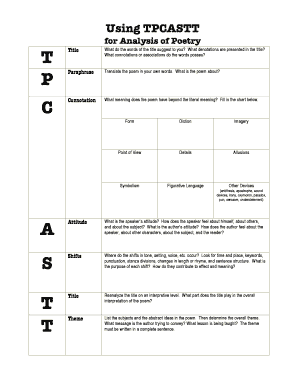
Get Tpcastt Chart
How it works
-
Open form follow the instructions
-
Easily sign the form with your finger
-
Send filled & signed form or save
How to fill out the Tpcastt Chart online
The Tpcastt Chart is a useful tool for analyzing poetry, enabling users to break down and understand the layers of meaning within a poem. This guide provides a comprehensive overview of how to effectively fill out the Tpcastt Chart online, making the process straightforward and user-friendly.
Follow the steps to fill out the Tpcastt Chart efficiently.
- Click the ‘Get Form’ button to acquire the Tpcastt Chart and open it in your digital editor.
- In the Title section, reflect on what the title suggests about the poem. Consider the denotations and connotations of the words used.
- For Paraphrase, translate the poem into your own words, summarizing its main idea and themes.
- In the Connotation section, explore deeper meanings beyond the literal interpretation. Fill in the chart detailing elements such as diction, imagery, point of view, and other literary devices.
- In the Attitude field, identify and note the speaker’s and author’s attitudes toward the subject and how these feelings impact the work.
- Look for Shifts in tone or structure within the poem to understand how they contribute to its overall meaning and effect.
- Reanalyze the Title to see how it relates to your understanding of the poem after completing the previous sections.
- Lastly, identify the Theme of the poem. Determine the main subjects and abstract ideas, encapsulating the overall message in a complete sentence.
- Once you have filled out the chart, review all entries to ensure clarity and completeness before saving changes, downloading, or sharing the form.
Start filling out your Tpcastt Chart online to enhance your poetry analysis skills.
Tpcastt is a structured approach to dissecting poetry, revealing its layers and meanings. Each letter in the acronym signifies a step in the analysis process. By utilizing TPcastt, readers can appreciate the depth of poetic works. Leveraging tools like a Tpcastt Chart can enhance your understanding significantly.
Industry-leading security and compliance
US Legal Forms protects your data by complying with industry-specific security standards.
-
In businnes since 199725+ years providing professional legal documents.
-
Accredited businessGuarantees that a business meets BBB accreditation standards in the US and Canada.
-
Secured by BraintreeValidated Level 1 PCI DSS compliant payment gateway that accepts most major credit and debit card brands from across the globe.


