Loading
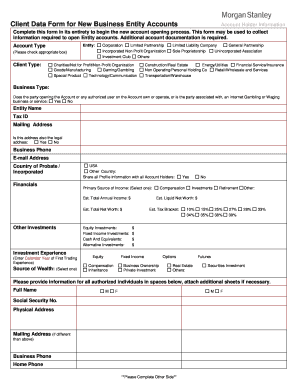
Get Client Data Form
How it works
-
Open form follow the instructions
-
Easily sign the form with your finger
-
Send filled & signed form or save
How to fill out the Client Data Form online
Filling out the Client Data Form online is an essential step in opening a new entity account. This guide will provide you with clear, step-by-step instructions to complete the form accurately and efficiently.
Follow the steps to successfully complete the Client Data Form.
- Click ‘Get Form’ button to access the form and open it for editing.
- Begin with the account holder information section. Here, you will need to provide details about the account type. Please check the appropriate box that corresponds to your entity type, such as corporation or limited liability company.
- Further detail your client type by selecting from the options provided. Indicate whether you are associated with any specific type of business, such as a charity or technology company.
- Fill in the entity name and tax ID. The mailing address field should also include the legal address if they are the same. If not, specify the legal address.
- Provide contact information, including the business phone and e-mail address, for future correspondence related to the account.
- Indicate the country where the entity is incorporated. Select ‘USA’ or specify another country if necessary.
- When prompted, share details about the primary source of income and select the estimated total annual income.
- Disclose your investment experience by entering the year of first trading experience and selecting the source of wealth.
- Detail all authorized individuals by providing their full name, social security number, email addresses, and other requested identification details.
- Based on your financial situation, fill out your estimated liquid net worth, total net worth, and indicate any significant sources of wealth such as investments or inheritance.
- Complete all relevant sections for authorized individuals, including marital status, employment status, and any affiliations.
- Review and double-check all entered information for accuracy.
- Once completed, you can save changes, download, print, or share the form as necessary.
Complete your Client Data Form online today for a smooth account setup process.
Sending client forms on SimplePractice involves selecting the appropriate Client Data Form and choosing the 'send' option. You can customize which forms to send and add personalized messages. This integration provides a seamless experience for both you and your clients, ensuring that forms are easily accessible.
Industry-leading security and compliance
US Legal Forms protects your data by complying with industry-specific security standards.
-
In businnes since 199725+ years providing professional legal documents.
-
Accredited businessGuarantees that a business meets BBB accreditation standards in the US and Canada.
-
Secured by BraintreeValidated Level 1 PCI DSS compliant payment gateway that accepts most major credit and debit card brands from across the globe.


