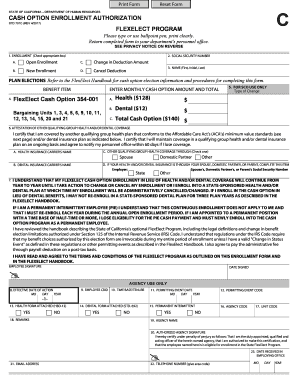
Get Std 701c - State Of California
How it works
-
Open form follow the instructions
-
Easily sign the form with your finger
-
Send filled & signed form or save
How to fill out the STD 701C - State Of California online
Filling out the STD 701C form is an essential step in enrolling in the FlexElect Program offered by the State of California. This guide provides a clear, step-by-step approach to completing the form online, ensuring that you have a smooth and efficient filing experience.
Follow the steps to successfully complete the STD 701C form online.
- Click the ‘Get Form’ button to obtain the STD 701C form and open it in the editor.
- Select the appropriate enrollment option by checking the box next to 'Open Enrollment', 'New Enrollment', 'Change in Deduction Amount', or 'Cancel Deduction.' This will indicate your desired action regarding your FlexElect participation.
- Provide your Social Security number in the designated field. This information is required for identification and processing purposes.
- Enter your full name as instructed—first name, middle initial, and last name. Ensure that this information is entered clearly to avoid processing issues.
- Complete the Cash Option section by entering the monthly cash option amounts for health and dental benefits. Input the totals in the appropriate fields as indicated.
- If applicable, certify your coverage by filling out the attestation regarding other qualifying group health and/or dental coverage. Indicate the name of the health insurance carrier and dental insurance carrier.
- If your insurance coverage is through a spouse, domestic partner, or parent, complete the required fields for their Social Security number and employer information.
- Review the terms and conditions of the FlexElect Program as outlined in the form. Confirm your understanding by signing and dating the form in the designated sections.
- Finalize your form by saving any changes, and download, print, or share the completed document as necessary.
Complete your STD 701C form and submit it online today to ensure your enrollment in the FlexElect Program.
Yes, short-term disability can be worth it for many workers in California. It provides essential financial support during times of unexpected medical challenges, helping you cover living expenses. When considering STD 701C - State Of California, take into account your health risks and financial situation. This can help you determine if obtaining short-term disability insurance aligns with your needs.
Industry-leading security and compliance
-
In businnes since 199725+ years providing professional legal documents.
-
Accredited businessGuarantees that a business meets BBB accreditation standards in the US and Canada.
-
Secured by BraintreeValidated Level 1 PCI DSS compliant payment gateway that accepts most major credit and debit card brands from across the globe.


