Loading
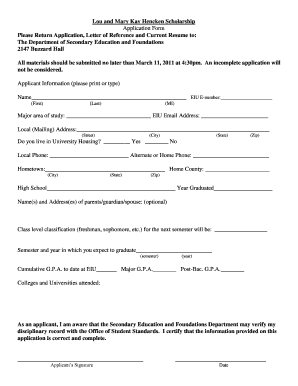
Get Lou Form 2020-2026
How it works
-
Open form follow the instructions
-
Easily sign the form with your finger
-
Send filled & signed form or save
How to fill out the Lou Form online
The Lou Form is essential for applying for the Lou and Mary Kay Hencken Scholarship, designed to support students pursuing education degrees. This guide will provide you with a step-by-step approach to competently complete the application online.
Follow the steps to successfully complete the Lou Form.
- Click ‘Get Form’ button to obtain the form and open it in the editor.
- Input your applicant information by clearly printing or typing your first name, middle initial, and last name in the designated sections. Include your EIU E-number for identification purposes.
- Indicate your major area of study and provide your EIU email address for communication regarding the scholarship.
- Complete your local mailing address, ensuring to include street, city, state, and zip code. Specify if you live in University Housing with a simple yes or no.
- Provide both local and alternate or home phone numbers for contact. Share your hometown city and state, along with the zip code.
- List your high school name and the year you graduated, along with your parents'/guardians'/spouse's names and addresses, filling in this section if you choose to share this optional information.
- State your class level classification for the upcoming semester and the semester and year when you expect to graduate.
- Fill in your cumulative G.P.A. at EIU and major G.P.A., as well as any post-baccalaureate G.P.A. if applicable.
- List any colleges and universities you have attended.
- Acknowledge your awareness of the possible verification of your disciplinary record and confirm the accuracy of your provided information with your signature and the date.
- Explain how you meet the scholarship qualifications, your current financing methods for education, and your intended usage of the scholarship funds.
- Provide a list of professional education courses completed, entering the course number, title, semester/year, and grade.
- Include a list of content area courses completed with similar entries for course number and title.
- Remember to attach a letter of reference from a professor in your major and a recent resume that outlines your leadership activities.
- Once you have filled out the form, save your changes, and ensure you download, print, or share the completed application as necessary.
Complete the Lou Form online today to apply for the scholarship and enhance your educational journey.
The term 'Lou' can refer to various concepts depending on the context, but in legal terms, it often pertains to a Letter of Understanding. This type of document helps convey intentions and agreements between parties. Understanding the meaning of Lou aids in clearer communication.
Industry-leading security and compliance
US Legal Forms protects your data by complying with industry-specific security standards.
-
In businnes since 199725+ years providing professional legal documents.
-
Accredited businessGuarantees that a business meets BBB accreditation standards in the US and Canada.
-
Secured by BraintreeValidated Level 1 PCI DSS compliant payment gateway that accepts most major credit and debit card brands from across the globe.


