Loading
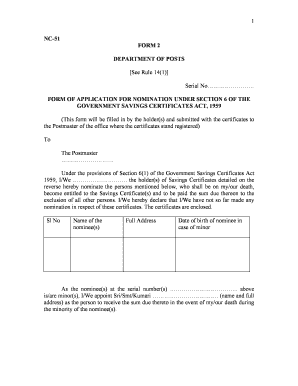
Get 1 Nc-51 Form 2 Department Of Posts See Rule ... - India Post - Indiapost Gov
How it works
-
Open form follow the instructions
-
Easily sign the form with your finger
-
Send filled & signed form or save
How to fill out the 1 NC-51 FORM 2 DEPARTMENT OF POSTS See Rule ... - India Post - Indiapost Gov online
Filling out the 1 NC-51 form is an essential process for nominating individuals for Government Savings Certificates. This guide provides clear, detailed instructions to help users successfully complete the form online and ensure their nominations are processed correctly.
Follow the steps to fill out the 1 NC-51 Form accurately and efficiently.
- Click ‘Get Form’ button to obtain the form and open it in the editing interface.
- Begin by entering your serial number in the appropriate field at the top of the form. This number is crucial for identification purposes.
- In the section labeled 'Form of application for nomination under Section 6 of the Government Savings Certificates Act, 1959', provide your full name as the holder of the savings certificates.
- List the names of the nominees in the designated spaces. Include the full addresses and, if any nominee is a minor, their date of birth.
- If you have nominated minor individuals, select a responsible adult to receive the funds on their behalf by entering their details in the designated section.
- Detail the savings certificates you are nominating by providing their serial numbers, denominations, and the office of issue in the corresponding fields.
- Finally, sign or provide your thumb impression in the signature field, and if applicable, include your father's name if you are illiterate.
- Ensure that you have witness signatures as required, including their names and addresses, before submitting the form.
- Once you have filled out all the required fields, review the form for accuracy. You can then save any changes, download, print, or share the completed form.
Act now to submit your nomination by completing the 1 NC-51 Form online.
To activate the Post Bank app, first ensure you have downloaded it from a verified source. Launch the app and enter your user credentials, including your registered mobile number. After receiving an OTP for verification, you will have access to the app's features. Remember, keeping the India Post resources handy can enhance your understanding.
Industry-leading security and compliance
US Legal Forms protects your data by complying with industry-specific security standards.
-
In businnes since 199725+ years providing professional legal documents.
-
Accredited businessGuarantees that a business meets BBB accreditation standards in the US and Canada.
-
Secured by BraintreeValidated Level 1 PCI DSS compliant payment gateway that accepts most major credit and debit card brands from across the globe.


