Loading
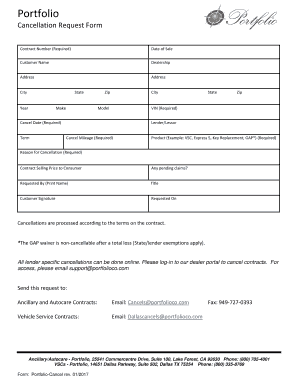
Get Download The Cancellation Request Form - Gap Cancellation Lookup 2020-2025
How it works
-
Open form follow the instructions
-
Easily sign the form with your finger
-
Send filled & signed form or save
How to fill out the Download The Cancellation Request Form - GAP Cancellation Lookup online
This guide provides step-by-step instructions on how to fill out the Download The Cancellation Request Form - GAP Cancellation Lookup effectively. By following the outlined steps, you will ensure that your cancellation request is completed accurately and submitted properly.
Follow the steps to complete your cancellation request form online.
- Click ‘Get Form’ button to obtain the form and open it in the editor.
- Enter your contract number in the designated field. This information is essential for processing your request.
- Fill in the date of sale to indicate when the original purchase occurred.
- Provide your full name as the customer, ensuring it matches the name on the contract.
- Indicate the dealership's name where the purchase was made.
- Complete your address details, including street address, city, state, and zip code.
- Specify the year, make, and model of the vehicle associated with the cancellation.
- Input the Vehicle Identification Number (VIN), which is a mandatory field.
- Indicate the cancellation date as per your request.
- Fill in the cancel mileage to record the vehicle’s mileage at the time of cancellation.
- Select the appropriate product type you are canceling (e.g., GAP, Vehicle Service Contract). This field is required.
- Provide the reason for cancellation in the space provided; this is also a required field.
- Enter the contract selling price to the consumer for reference.
- Indicate if there are any pending claims related to this cancellation.
- Print your name in the 'Requested By' section, followed by your title.
- Provide your signature in the customer signature field to authorize the request.
- Complete the date when the request is made in the 'Requested On' field.
- Review all entries for accuracy before proceeding. Once confirmed, you may save changes, download, print, or share the form directly from the editor.
Complete your cancellation request form online to ensure a smooth processing experience.
To submit a cancellation request, fill out the Cancellation Request Form - GAP Cancellation Lookup after downloading it from our website. Ensure all information is accurate and complete before submission. You can typically send this form via mail, email, or through your provider's portal. This method guarantees that your cancellation is processed without delay.
Industry-leading security and compliance
US Legal Forms protects your data by complying with industry-specific security standards.
-
In businnes since 199725+ years providing professional legal documents.
-
Accredited businessGuarantees that a business meets BBB accreditation standards in the US and Canada.
-
Secured by BraintreeValidated Level 1 PCI DSS compliant payment gateway that accepts most major credit and debit card brands from across the globe.


