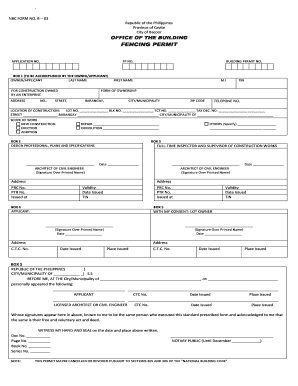
Get Fencing Permit Application Form
How it works
-
Open form follow the instructions
-
Easily sign the form with your finger
-
Send filled & signed form or save
How to fill out and sign Fencing Permit Application Form online?
Get your online template and fill it in using progressive features. Enjoy smart fillable fields and interactivity.Follow the simple instructions below:Are you searching for a swift and effective solution to complete the Fencing Permit Form at an affordable cost? Our service provides you with a broad selection of forms that can be filled out online. It takes just a few moments.
Follow these straightforward instructions to prepare the Fencing Permit Form for submission:
Filing the Fencing Permit Form doesn’t have to be difficult anymore. Now you can easily handle it from your home or office using your mobile device or personal computer.
- Choose the template you need from the library.
- Open the document in the online editor.
- Review the instructions to determine what information you need to provide.
- Select the fillable sections and enter the necessary details.
- Insert the appropriate date and add your e-signature after completing all fields.
- Proofread the document for typos and other errors. If you need to make changes, our online editor and its diverse set of tools are ready for you.
- Download the finalized template to your device by clicking on Done.
- Send the electronic document to the relevant parties.
Tips on how to fill out, edit and sign Fencing Permit Application Form online
How to fill out and sign Fencing Permit Application Form online?
Get your online template and fill it in using progressive features. Enjoy smart fillable fields and interactivity.Follow the simple instructions below:
Are you searching for a swift and effective solution to complete the Fencing Permit Form at an affordable cost? Our service provides you with a broad selection of forms that can be filled out online. It takes just a few moments.
Follow these straightforward instructions to prepare the Fencing Permit Form for submission:
Filing the Fencing Permit Form doesn’t have to be difficult anymore. Now you can easily handle it from your home or office using your mobile device or personal computer.
- Choose the template you need from the library.
- Open the document in the online editor.
- Review the instructions to determine what information you need to provide.
- Select the fillable sections and enter the necessary details.
- Insert the appropriate date and add your e-signature after completing all fields.
- Proofread the document for typos and other errors. If you need to make changes, our online editor and its diverse set of tools are ready for you.
- Download the finalized template to your device by clicking on Done.
- Send the electronic document to the relevant parties.
How to Revise Get Fencing Permit Application Form: Personalize Forms Online
Eliminate the outdated method of executing Get Fencing Permit Application Form on paper. Get the document completed and endorsed swiftly with our expert online editor.
Are you finding it difficult to alter and complete Get Fencing Permit Application Form? With a powerful editor like ours, you can accomplish this task in just minutes without the hassle of printing and scanning documents repeatedly. We offer entirely modifiable and straightforward document templates that serve as a foundation and assist you in completing the necessary form online.
All templates come with fillable fields that you can fill out upon opening the template. However, should you wish to enhance the current content of the form or add new information, you can choose from an array of customization and annotation tools. Emphasize, redact, and provide comments on the document; incorporate checkmarks, lines, text boxes, graphics, notes, and remarks. Furthermore, you can swiftly certify the template using a legally-recognized signature. The finished form can be shared with others, saved, imported into external applications, or converted into various formats.
You’ll never regret selecting our online solution to finalize Get Fencing Permit Application Form because it is:
Don’t waste time completing your Get Fencing Permit Application Form the traditional way - with pen and paper. Utilize our comprehensive option instead. It provides you with a wide array of editing features, integrated eSignature functionalities, and user-friendliness. What sets it apart from similar alternatives is the team collaboration capabilities - you can work collaboratively on forms with anyone, establish a well-organized document approval process from start to finish, and much more. Test out our online tool and maximize your investment!
- Simple to set up and navigate, even for those who haven’t filled out paperwork digitally before.
- Powerful enough to accommodate various editing requirements and document types.
- Safe and secure, ensuring your editing experience is protected every time.
- Accessible on different operating systems, making it easy to complete the document from anywhere.
- Capable of crafting forms based on pre-existing templates.
- Compatible with various document formats: PDF, DOC, DOCX, PPT, and JPEG, etc.
Constructing a building without the proper permits can result in significant penalties, including hefty fines and mandatory demolition of the structure. Local government units enforce these laws to maintain order and safety in the community. Securing a Fencing Permit Application Form helps you avoid these serious penalties and ensures your construction project is legally compliant. Knowing the rules can aid you in planning your fencing project more effectively.
Industry-leading security and compliance
-
In businnes since 199725+ years providing professional legal documents.
-
Accredited businessGuarantees that a business meets BBB accreditation standards in the US and Canada.
-
Secured by BraintreeValidated Level 1 PCI DSS compliant payment gateway that accepts most major credit and debit card brands from across the globe.


