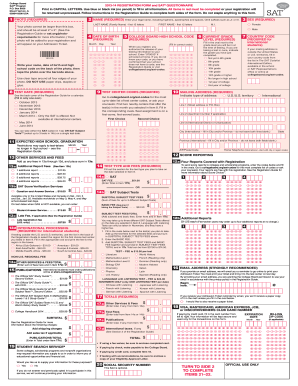
Get Sat Registration Form 2020-2026
How it works
-
Open form follow the instructions
-
Easily sign the form with your finger
-
Send filled & signed form or save
How to fill out the SAT Registration Form online
The SAT Registration Form is a crucial document for students wishing to take the SAT. Properly completing this form ensures that you receive your admission ticket and can successfully sit for the test. This guide provides detailed, step-by-step instructions to assist users in filling out the form accurately and efficiently.
Follow the steps to successfully complete your SAT Registration Form
- Click ‘Get Form’ button to access the SAT Registration Form and open it for editing.
- Begin by carefully filling out your personal information, including your last name and first name, using capital letters and black or blue ink.
- Input your date of birth in the required format (Month/Day).
- Provide your mailing address. Specify whether it is a U.S. address or an international address.
- Attach a photo according to the guidelines: it should not exceed the specified size and must be securely taped in place.
- Choose your preferred test center by selecting two nearby centers from the provided list.
- Complete the sections regarding additional services and fees, such as any desired report requests.
- Review all details filled in to ensure accuracy and completeness, including checking red-marked items as mandatory.
- Finally, save your changes, and carry out the options to download, print, or share your completed form.
Start your SAT Registration Form online today to ensure you are ready for your test!
A SAT document typically includes your score report, registration details, and other relevant information after taking the SAT. This document serves as a record of your performance and may be required by colleges during their admission process. Keeping a copy of your SAT document helps you track your academic progress and application details.
Industry-leading security and compliance
-
In businnes since 199725+ years providing professional legal documents.
-
Accredited businessGuarantees that a business meets BBB accreditation standards in the US and Canada.
-
Secured by BraintreeValidated Level 1 PCI DSS compliant payment gateway that accepts most major credit and debit card brands from across the globe.


