Loading
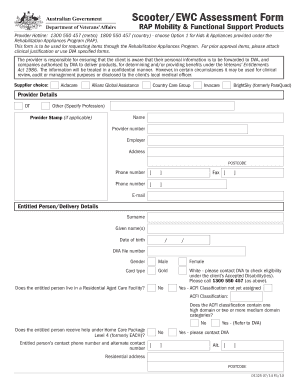
Get D1325 2020-2026
How it works
-
Open form follow the instructions
-
Easily sign the form with your finger
-
Send filled & signed form or save
How to fill out the D1325 online
The D1325 form is essential for requesting items through the Rehabilitation Appliances Program, aimed at aiding individuals with mobility challenges. Completing this form accurately is crucial for ensuring that the necessary equipment can be provided effectively.
Follow the steps to successfully fill out the D1325
- Click ‘Get Form’ button to access the D1325 form and open it in the editor.
- Begin by entering the provider details, including your name, provider number, employer, address, and contact information.
- In the entitled person/delivery details section, provide their surname, given names, date of birth, DVA file number, and gender, ensuring you select the correct card type.
- Complete the questions regarding mobility and functional ability, such as the person's height, weight, and mobility indoors and outdoors, along with any mobility aids currently used.
- Provide detailed responses on the person's social situation and ability to perform daily living activities, indicating any assistance required.
- Make sure to fill in the reason for assessment, selecting the criteria that best applies to the individual's requirements for the scooter or electric wheelchair.
- Clearly outline the current transportation methods the veteran utilizes and any driving concerns related to the individual.
- Indicate the intended usage of the scooter or electric wheelchair, detailing environments and distances to be traveled.
- Finalize the form by checking that all fields are completed accurately and thoroughly before signing and dating the OT prescriber section.
- Once completed, save your changes, and choose to download, print, or share the form as needed.
Start filling out the D1325 form online today to ensure timely assistance with mobility aids.
Some common symptoms of bad rotors include vibration or pulsation in the steering wheel, high-pitched squealing noise when braking, shaking steering wheel, brake pedal pulsing, vehicle taking a long time to stop, loud bangs while braking, large edges on the outer part of the brake rotor, and scratch marks on the rotor.
Industry-leading security and compliance
US Legal Forms protects your data by complying with industry-specific security standards.
-
In businnes since 199725+ years providing professional legal documents.
-
Accredited businessGuarantees that a business meets BBB accreditation standards in the US and Canada.
-
Secured by BraintreeValidated Level 1 PCI DSS compliant payment gateway that accepts most major credit and debit card brands from across the globe.


