Loading
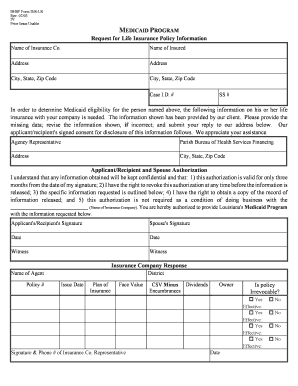
Get Bhsf Claim Form
How it works
-
Open form follow the instructions
-
Easily sign the form with your finger
-
Send filled & signed form or save
How to fill out the Bhsf Claim Form online
Completing the Bhsf Claim Form online is an essential step in determining Medicaid eligibility. This guide will provide you with clear, step-by-step instructions to ensure you fill out the form accurately and efficiently.
Follow the steps to complete the form online
- Press the ‘Get Form’ button to access the form and open it in your preferred editing tool.
- Enter the name of the insurance company in the designated field. This should be the company that holds the life insurance policy.
- Fill in the name of the insured, which is the individual whose life is covered by the insurance policy.
- Provide the complete address of the insured, including street address, city, state, and zip code.
- Enter the Social Security Number (SS #) of the insured to assist in the identification process.
- Input the Case I.D. # in the appropriate field, as this will be essential for processing your request.
- Review the information you have submitted for accuracy. If there are any discrepancies, revise the necessary fields.
- Ensure the applicant/recipient's and spouse's signatures are present in the designated areas, along with the respective dates.
- Include the witness information as required, confirming that the authorization is valid and compliant with relevant policies.
- Once all sections are accurately filled out, you can save your changes, download the completed form, or choose to print it for submission.
Now that you have this guide, complete your Bhsf Claim Form online with confidence.
Filling out a life insurance claim involves providing comprehensive details about the incident leading to the claim. Use the Bhsf Claim Form to input pertinent information about the policyholder, the beneficiaries, and any documentation that supports your claim. A complete and clearly written claim can significantly affect the outcome.
Industry-leading security and compliance
US Legal Forms protects your data by complying with industry-specific security standards.
-
In businnes since 199725+ years providing professional legal documents.
-
Accredited businessGuarantees that a business meets BBB accreditation standards in the US and Canada.
-
Secured by BraintreeValidated Level 1 PCI DSS compliant payment gateway that accepts most major credit and debit card brands from across the globe.


