Loading
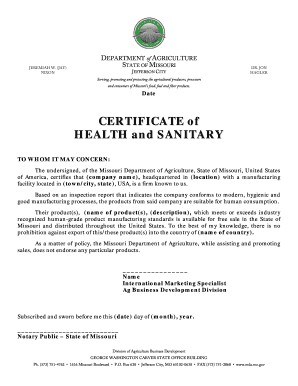
Get Sanitary Certificate
How it works
-
Open form follow the instructions
-
Easily sign the form with your finger
-
Send filled & signed form or save
How to fill out the Sanitary Certificate online
Filling out a Sanitary Certificate online is a crucial step in ensuring that your products meet health and safety standards. This guide will walk you through the process of completing the form accurately, ensuring compliance with state regulations.
Follow the steps to successfully complete the Sanitary Certificate.
- Click the ‘Get Form’ button to obtain the Sanitary Certificate and open it in the online editor.
- Begin by entering the date in the designated field at the top of the form. This is important for establishing the validity of the certificate.
- In the section labeled 'to whom it may concern,' provide the name of the entity requesting the certificate. This ensures the document is directed to the appropriate audience.
- Next, fill in the company name and its headquarters location. Be sure to include the town or city, state, and country where the manufacturing facility operates.
- Indicate the product name(s) and provide a brief description of the product(s). Ensure that the information provided meets or exceeds industry standards for human-grade processing.
- State that the products are suitable for human consumption based on the inspection report. This reaffirms your commitment to quality and safety.
- If applicable, ensure to note that there are no prohibitions against exporting the products into the intended country. Specify the name of that country.
- Complete the form by providing the name of the signatory, who should be a responsible representative of the company, confirming the accuracy of the information.
- Lastly, have the Notary Public sign and date the certificate, as this is necessary for the document's legal authentication.
- After filling out all sections, you can save the changes, download, print, or share the completed Sanitary Certificate as needed.
Complete your Sanitary Certificate online today to ensure your products comply with health standards.
An inspection report details findings from a health and safety assessment and is vital for maintaining regulatory compliance. This report provides transparency and accountability for the inspected entity. Often, to validate sanitation efforts, an inspection report is necessary to support the issuance of a Sanitary Certificate.
Industry-leading security and compliance
US Legal Forms protects your data by complying with industry-specific security standards.
-
In businnes since 199725+ years providing professional legal documents.
-
Accredited businessGuarantees that a business meets BBB accreditation standards in the US and Canada.
-
Secured by BraintreeValidated Level 1 PCI DSS compliant payment gateway that accepts most major credit and debit card brands from across the globe.


