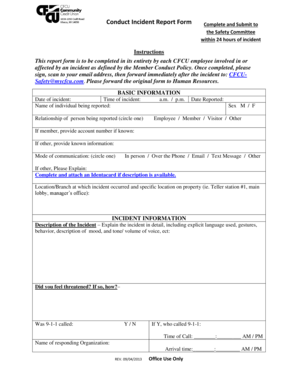
Get Conduct Incident Report Form - Cfcu Community Credit Union 2020-2025
How it works
-
Open form follow the instructions
-
Easily sign the form with your finger
-
Send filled & signed form or save
How to fill out the Conduct Incident Report Form - CFCU Community Credit Union online
Filling out the Conduct Incident Report Form accurately is essential for addressing incidents effectively within CFCU Community Credit Union. This guide will provide you with clear and supportive instructions to help you complete the form online, ensuring that all necessary information is submitted promptly.
Follow the steps to fill out the form correctly.
- Click ‘Get Form’ button to access the Conduct Incident Report Form.
- Begin by entering the basic information. Fill in the date and time of the incident, using the 12-hour format with a.m. or p.m. as applicable. Provide the name of the individual being reported and select their relationship to the incident from the provided options.
- Record your own identification details. Include your sex and any relevant account information if the individual is a member.
- Indicate the mode of communication used during the incident. Circle the appropriate method, such as in person, over the phone, email, text message, or other, providing additional details if necessary.
- Specify the location where the incident occurred, detailing both the branch and a specific area (e.g., teller station #1 or the manager’s office).
- In the incident information section, provide a comprehensive description of the incident. Include explicit language, gestures, behaviors, mood, and tone of voice observed during the incident.
- If you felt threatened during the incident, explain how you felt threatened. Indicate whether 9-1-1 was called, and if so, document who made the call, the time of the call, and the name of the responding organization.
- List any witnesses to the incident, providing their names, contact information, and relationship to the event.
- Complete the section for additional comments, including any prior interactions or history with the individual, and attach an additional sheet if necessary.
- Finally, enter your name, sign the report, and indicate the date of report completion. Save the document, and be sure to email it to CFCUSafety@mycfcu.com and forward the original form to Human Resources.
Complete and submit your Conduct Incident Report Form online to ensure timely addressing of incidents.
To fill out a security incident report, first summarize the incident, then describe any security measures in place at the time. Include details about those involved, potential vulnerabilities, and any breaches that occurred. Making use of the Conduct Incident Report Form - CFCU Community Credit Union can provide you with a comprehensive layout for effective documentation.
Industry-leading security and compliance
-
In businnes since 199725+ years providing professional legal documents.
-
Accredited businessGuarantees that a business meets BBB accreditation standards in the US and Canada.
-
Secured by BraintreeValidated Level 1 PCI DSS compliant payment gateway that accepts most major credit and debit card brands from across the globe.


