Loading
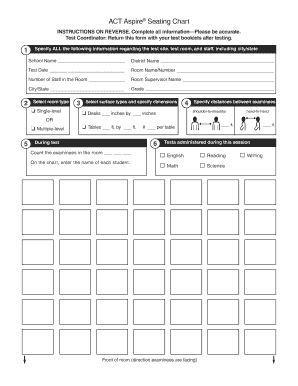
Get Act Seating Chart
How it works
-
Open form follow the instructions
-
Easily sign the form with your finger
-
Send filled & signed form or save
How to fill out the Act Seating Chart online
The Act Seating Chart is an essential document for organizing and managing test settings effectively. This guide provides step-by-step instructions to help you accurately complete the chart online.
Follow the steps to fill out the Act Seating Chart comprehensively.
- Press the ‘Get Form’ button to access the Act Seating Chart. This will allow you to open the form in an online editor.
- Begin filling in the basic information by providing the school name, district name, test date, and room name or number. Make sure all entries are accurate for effective test administration.
- Indicate the number of staff present in the testing room and provide the name of the room supervisor.
- Specify the location details by entering the city and state where the test is taking place and the grade that is being tested.
- Select the room type by marking either single-level or multiple-level. This helps categorize the seating arrangement appropriately.
- Specify the types of surfaces being used for seating—either desks, tables, or another option—and provide the dimensions for each.
- Provide the spacing between examinees by noting the distance in inches for shoulder-to-shoulder and head-to-head seating arrangements.
- Count the total number of examinees in the room and enter them accordingly. Each examinee's name should be written in a separate square representing their seat.
- On the chart, represent empty seats by marking an 'X' in the corresponding square and show which examinees are seated where, using their names.
- Once completed, save your changes, and download or print the form as necessary to ensure all details are preserved.
Start filling out your Act Seating Chart online now to ensure a smooth testing experience.
Ordering seating chart names involves arranging them logically, often based on table numbers or guest categories. Utilizing an Act Seating Chart allows for easy management, as you can quickly rearrange names as needed. This organized approach promotes a smooth flow and helps guests quickly find their assigned spots.
Industry-leading security and compliance
US Legal Forms protects your data by complying with industry-specific security standards.
-
In businnes since 199725+ years providing professional legal documents.
-
Accredited businessGuarantees that a business meets BBB accreditation standards in the US and Canada.
-
Secured by BraintreeValidated Level 1 PCI DSS compliant payment gateway that accepts most major credit and debit card brands from across the globe.


