Loading
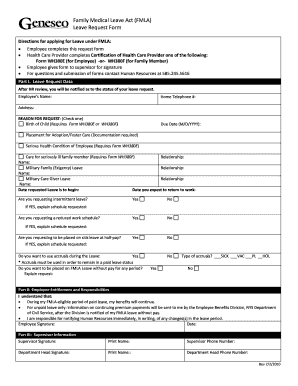
Get Fmla Leave Form 2020-2026
How it works
-
Open form follow the instructions
-
Easily sign the form with your finger
-
Send filled & signed form or save
How to fill out the Fmla Leave Form online
Completing the Family Medical Leave Act (FMLA) Leave Request Form online is an essential process for users seeking leave for qualifying reasons. This guide will provide step-by-step instructions, ensuring clarity and ease of understanding while completing the necessary fields.
Follow the steps to successfully fill out your Fmla Leave Form.
- Click ‘Get Form’ button to obtain the form and open it in your preferred online format. Make sure to review the details carefully before proceeding.
- In Part I, 'Leave Request Data', start by filling in your name and address. Clearly indicate the reason for your leave by checking the appropriate box. Options include the birth of a child, placement for adoption/foster care, a serious health condition of yourself, care for a seriously ill family member, military exigency leave, or military caregiver leave.
- For each reason checked, provide additional details as required, such as the due date for childbirth or the name and relationship of the family member needing care.
- Indicate the dates for when your leave is expected to begin and when you anticipate returning to work. If applicable, specify whether you are requesting intermittent leave or a reduced work schedule and explain your requested schedule.
- Address the questions regarding accruals and whether you wish to use sick leave at half pay or be placed on FMLA leave without pay. Provide explanations for these requests if necessary.
- In Part II, review and acknowledge your entitlement and responsibilities regarding the leave. Sign and date the form to confirm your understanding.
- Finally, in Part III, leave space for your supervisor's signature, print name, and phone number, as well as the department head's signature and details. Ensure these fields are completed before submission.
- Once all sections are filled out accurately, save your changes, download, print, or share the completed form as required. Make sure to keep a copy for your records.
Start filling out your Fmla Leave Form online today for an efficient application process.
An employee is entitled to up to 12 workweeks of FMLA leave for most qualifying reasons or up to 26 workweeks of FMLA leave for military caregiver leave.
Industry-leading security and compliance
US Legal Forms protects your data by complying with industry-specific security standards.
-
In businnes since 199725+ years providing professional legal documents.
-
Accredited businessGuarantees that a business meets BBB accreditation standards in the US and Canada.
-
Secured by BraintreeValidated Level 1 PCI DSS compliant payment gateway that accepts most major credit and debit card brands from across the globe.


