Loading
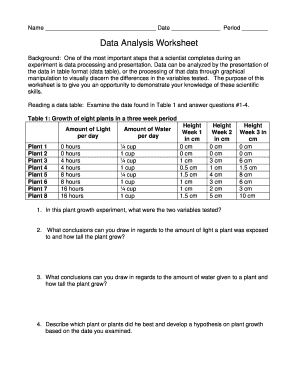
Get Data Analysis Worksheet 2020-2026
How it works
-
Open form follow the instructions
-
Easily sign the form with your finger
-
Send filled & signed form or save
How to fill out the Data Analysis Worksheet online
Filling out the Data Analysis Worksheet is an essential process for demonstrating your understanding of scientific data analysis and presentation. This guide will provide you with clear instructions on how to effectively complete the worksheet online.
Follow the steps to complete the Data Analysis Worksheet online.
- Click ‘Get Form’ button to obtain the form and open it in your preferred editing platform.
- Begin by entering your name, the date, and your period at the top of the worksheet. This information helps identify your work.
- In the background section, read the provided information carefully. This context will assist you in understanding the purpose of the data analysis.
- Next, examine the data table included. Answer questions #1-4 that relate to the analysis of the plant growth experiment. Make sure to provide detailed observations based on the data.
- Proceed to the graphing section. Create a line graph based on the data from Table 2, ensuring you title the graph appropriately and label the axes correctly.
- Create a bar graph using the data from Table 3. Again, title the graph and label the axes. Ensure that the scale is clear and accurate.
- For the data tables section, use the provided information to create a data table for the snake venom toxicity. Subsequently, answer the five questions that accompany it.
- After completing all sections, review your answers for clarity and accuracy. Make any necessary revisions.
- Finally, save your changes, download the completed worksheet, print it if necessary, or share it as required.
Now that you have this guide, start filling out the Data Analysis Worksheet online!
The seven steps of data analysis are defining objectives, collecting data, cleaning data, analyzing data, interpreting results, reporting findings, and taking action based on insights. This comprehensive process ensures that data-driven decisions are well-informed. A Data Analysis Worksheet can help you navigate these steps and maintain clarity throughout.
Industry-leading security and compliance
US Legal Forms protects your data by complying with industry-specific security standards.
-
In businnes since 199725+ years providing professional legal documents.
-
Accredited businessGuarantees that a business meets BBB accreditation standards in the US and Canada.
-
Secured by BraintreeValidated Level 1 PCI DSS compliant payment gateway that accepts most major credit and debit card brands from across the globe.


