Loading
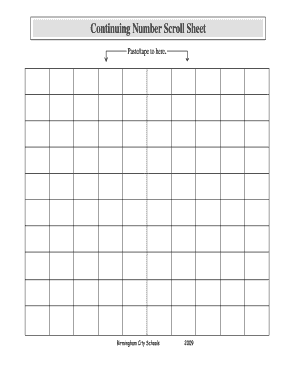
Get Number Scroll Sheet 2020-2026
How it works
-
Open form follow the instructions
-
Easily sign the form with your finger
-
Send filled & signed form or save
How to fill out the Number Scroll Sheet online
The Number Scroll Sheet is a crucial document designed for effective tracking and management of various entries. This guide provides a comprehensive overview of how to accurately complete this form online.
Follow the steps to complete the Number Scroll Sheet online
- Click ‘Get Form’ button to obtain the Number Scroll Sheet and open it in the editor for online completion.
- Begin by entering the required information in the designated fields. Ensure that all entries are accurate to avoid any processing errors.
- Review any specific sections that may need additional documentation or explanations. If necessary, provide any supplementary information in the appropriate areas provided in the form.
- Double-check each section of the Number Scroll Sheet for completeness. Look for any missed fields and ensure all required information is filled out accurately.
- Once you have completed the form, look for options to save your changes. This may involve selecting a save button or similar action to ensure your entries are not lost.
- After saving, you may have options to download, print, or share the completed Number Scroll Sheet. Choose your preferred method to finalize the submission of the document.
Get started by completing your documents online today.
A scroll is used to navigate through content or data sequentially. In the context of a Number Scroll Sheet, it allows users to view and edit numerical information without the need to display everything at once. This enhances organization and clarity when working with complex numerical datasets.
Industry-leading security and compliance
US Legal Forms protects your data by complying with industry-specific security standards.
-
In businnes since 199725+ years providing professional legal documents.
-
Accredited businessGuarantees that a business meets BBB accreditation standards in the US and Canada.
-
Secured by BraintreeValidated Level 1 PCI DSS compliant payment gateway that accepts most major credit and debit card brands from across the globe.


