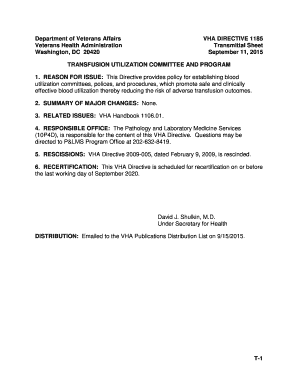
Get Vha Directive 1185 2020-2025
How it works
-
Open form follow the instructions
-
Easily sign the form with your finger
-
Send filled & signed form or save
How to fill out the VHA DIRECTIVE 1185 online
Filling out the VHA DIRECTIVE 1185 is essential for establishing blood utilization policies and procedures effectively. This guide will provide you with clear, step-by-step instructions for completing the form online to ensure compliance with established guidelines.
Follow the steps to fill out the VHA DIRECTIVE 1185.
- Press the ‘Get Form’ button to access the document and open it in an accessible format.
- Begin with the introductory section of the form. Ensure you read the purpose and policies thoroughly to understand the requirements for blood utilization and safety.
- In the responsibility section, specify the roles and designations required for the Transfusion Utilization Committee. Clearly outline who will lead this committee.
- Complete the background and policy sections. Make sure to include details on previous practices and changes necessary to enhance blood utilization protocols specific to your facility.
- Fill out the report and monitoring requirements that describe the data collection needed for compliance. Ensure clarity on the frequency of reports to the overseeing bodies.
- Finally, review all fields to confirm accuracy. Once satisfied with the information, save your changes. You can then choose to download, print, or share the completed form.
Take action now by completing the VHA DIRECTIVE 1185 online to enhance blood utilization practices within your facility.
The VHA Directive Mission Act encompasses directives that enhance veterans' access to healthcare services. It aims to integrate community care options with VA services to provide more options for veterans seeking care. VHA DIRECTIVE 1185 plays a vital role in this initiative by establishing frameworks and procedures that support improved access and coordination of care for veterans.
Industry-leading security and compliance
-
In businnes since 199725+ years providing professional legal documents.
-
Accredited businessGuarantees that a business meets BBB accreditation standards in the US and Canada.
-
Secured by BraintreeValidated Level 1 PCI DSS compliant payment gateway that accepts most major credit and debit card brands from across the globe.


