Loading
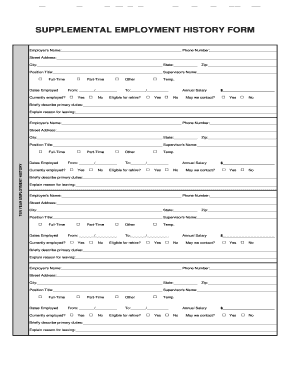
Get Work History Form 2020-2026
How it works
-
Open form follow the instructions
-
Easily sign the form with your finger
-
Send filled & signed form or save
How to fill out the Work History Form online
Completing the Work History Form online is a straightforward process that allows users to efficiently document their employment history. This guide provides step-by-step instructions to help you accurately fill out each section of the form.
Follow the steps to successfully complete the Work History Form online.
- Click the ‘Get Form’ button to access the Work History Form and open it in your preferred online editor.
- Begin with the Employer's Name field. Enter the full name of your previous employer as it appears on official documents.
- For the Position Title, write your job title as it was designated by your employer.
- Indicate your employment dates by filling in the From and To fields with the respective months and years.
- Fill in your Annual Salary amount in the designated space.
- Provide a Brief description of your primary duties in the designated area, ensuring you capture your key responsibilities.
- Repeat steps 2 to 15 as needed for the ten-year employment history, detailing each position held.
- Finally, save your changes, and choose to download, print, or share the form as required.
Start filling out your Work History Form online today to streamline your employment documentation process.
To add work experience in a CV, list your employment history in a clear format, highlighting each position’s key details, such as job title and dates. Include bullet points under each job to describe your main responsibilities and successes. A Work History Form can streamline this process, allowing you to collect and organize your work experience effectively.
Industry-leading security and compliance
US Legal Forms protects your data by complying with industry-specific security standards.
-
In businnes since 199725+ years providing professional legal documents.
-
Accredited businessGuarantees that a business meets BBB accreditation standards in the US and Canada.
-
Secured by BraintreeValidated Level 1 PCI DSS compliant payment gateway that accepts most major credit and debit card brands from across the globe.


