Loading
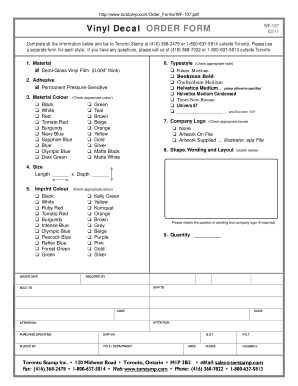
Get Decal Order Form Template 2020-2026
How it works
-
Open form follow the instructions
-
Easily sign the form with your finger
-
Send filled & signed form or save
How to fill out the Decal Order Form Template online
This guide provides step-by-step instructions for completing the Decal Order Form Template online. By following these guidelines, you will ensure that all necessary information is accurately submitted for your decal order.
Follow the steps to successfully complete your decal order form online.
- Press the ‘Get Form’ button to access the form and open it in your preferred online editor.
- Begin by selecting the material for your decal. Choose 'Semi-Gloss Vinyl Film (0.004” thick)' from the provided options.
- Next, indicate your choice of adhesive by selecting 'Permanent Pressure-Sensitive'.
- In the material colour section, check the box next to your preferred colour. Options include black, green, white, and many others, so make sure to choose one that fits your needs.
- Specify the size of your decal by filling in the length and depth in the provided fields.
- Select your imprint colour by checking the appropriate box from the list of colours, such as black, white, or ruby red.
- Indicate the typestyle you wish to use. Select from options like 'Futura Medium', 'Helvetica Medium', or others listed.
- If applicable, check the box for the company logo option that suits your request: none, artwork on file, or artwork supplied.
- In the sketch area, illustrate the layout for your wording and company logo, if needed.
- Enter the desired quantity of decals, ensuring that you specify the number clearly.
- Provide the required date for your order to be fulfilled.
- Fill in the shipping and sold-to information accurately, including name, attention, and contact details.
- Complete any additional required fields such as purchase order number, ship via method, and your title or department.
- Finally, review all the information you have filled out for accuracy. Save changes, download a copy for your records, print the form if needed, or share it as necessary.
Ensure your decal order is submitted correctly by completing the form online today.
When filling out a PO form, focus on clarity and detail to prevent errors. Include your company information, vendor details, and a list of items being ordered, along with their respective quantities and costs. A well-designed Decal Order Form Template can help ensure you cover all necessary points, making the process efficient and straightforward.
Industry-leading security and compliance
US Legal Forms protects your data by complying with industry-specific security standards.
-
In businnes since 199725+ years providing professional legal documents.
-
Accredited businessGuarantees that a business meets BBB accreditation standards in the US and Canada.
-
Secured by BraintreeValidated Level 1 PCI DSS compliant payment gateway that accepts most major credit and debit card brands from across the globe.


