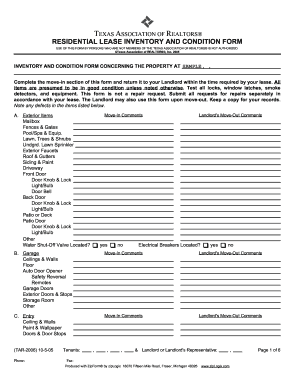
Get Residential Lease Inventory And Condition Form
How it works
-
Open form follow the instructions
-
Easily sign the form with your finger
-
Send filled & signed form or save
How to fill out the RESIDENTIAL LEASE INVENTORY AND CONDITION FORM online
Filling out the residential lease inventory and condition form is an essential step in documenting the state of a rental property. This guide will guide you through the process of completing the form online, ensuring that you accurately capture all necessary details about the property.
Follow the steps to effectively complete the form.
- To begin, click the ‘Get Form’ button to obtain the form and open it in your preferred online editor.
- Start with the move-in section of the form. Fill in any relevant details about the property, including the address, and provide your contact information.
- Go through each category listed in the form such as 'Exterior Items', 'Garage', 'Entry', and various rooms including 'Living Room' and 'Kitchen'. For each item, mark its condition and add any comments regarding its status.
- As you assess the property's condition, note any defects or concerns you observe in the 'Move-In Comments' section for each item. This helps ensure that any issues are documented.
- Some sections require you to confirm whether certain features such as smoke detectors or water shut-off valves have been tested. Answer these questions accurately.
- Once all sections have been completed, review the information for accuracy. Ensure every tenant involved in the lease signs and dates the form.
- Finally, save your changes, and then download, print, or share the completed form with your landlord as required.
Complete your residential lease inventory and condition form online today to ensure a smooth rental experience.
The purpose and function of inventory are to maintain accurate records of property assets and their condition. In the context of rental properties, this means creating a RESIDENTIAL LEASE INVENTORY AND CONDITION FORM that documents each detail of the property. Such a form can help ensure that landlords and tenants uphold their responsibilities. The end goal is to foster a smooth leasing process and protect both parties.
Industry-leading security and compliance
-
In businnes since 199725+ years providing professional legal documents.
-
Accredited businessGuarantees that a business meets BBB accreditation standards in the US and Canada.
-
Secured by BraintreeValidated Level 1 PCI DSS compliant payment gateway that accepts most major credit and debit card brands from across the globe.


