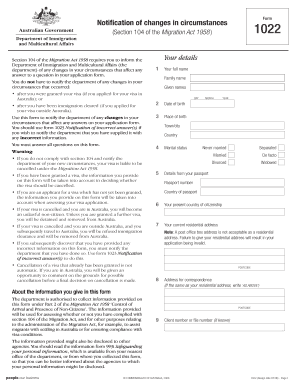
Get Where To Send Form 1022
How it works
-
Open form follow the instructions
-
Easily sign the form with your finger
-
Send filled & signed form or save
How to fill out the Where To Send Form 1022 online
Completing the Where To Send Form 1022 online is a crucial step in notifying the Department of Immigration and Multicultural Affairs about any changes in your circumstances. This guide offers a clear, step-by-step approach to ensure that you accurately fill out the form and submit it correctly.
Follow the steps to complete the form effectively.
- Click ‘Get Form’ button to access the form and open it in the editing interface. This will allow you to begin filling it out online.
- Provide your full name in the designated fields for family name and given names. Ensure all information matches your official documents.
- Enter your date of birth, using the format of day, month, and year. Ensure the date is accurate to prevent any processing delays.
- Fill in your place of birth, including the town or city and country. This information is important for the Department's records.
- Select your marital status from the options provided: Never married, Separated, Married, De facto, Divorced, or Widowed.
- Details from your passport must be filled in next. Enter your passport number and the country of issuance accurately.
- Indicate your present country of citizenship and your current residential address, ensuring that post office box addresses are avoided.
- If your address for correspondence is the same as your residential address, write ‘AS ABOVE’. Otherwise, enter the address separately.
- If you have a client number or file number, please input it in the designated area. If unknown, this field can be left blank.
- Answer the question regarding any spouse and/or dependants included in your application, providing necessary details if applicable.
- List any information from your original application that is no longer correct, including the new accurate details where relevant.
- Complete the visa and application details section if known, specifying the date granted, stay period, and visa class.
- Make your declaration by signing and dating the form, confirming that the information provided is true and correct.
- Finally, review all entered information for accuracy. Save changes, download the completed form, print it if necessary, or share it as required.
Take action now by completing your Where To Send Form 1022 online to maintain compliance with immigration regulations.
To submit a visa application for Australia, navigate to the Department of Home Affairs website. The online application system, ImmiAccount, is the primary platform for submissions. You'll be guided through the steps to fill out and submit your application. For additional assistance with required forms, consider utilizing USLegalForms, offering reliable guidance.
Industry-leading security and compliance
-
In businnes since 199725+ years providing professional legal documents.
-
Accredited businessGuarantees that a business meets BBB accreditation standards in the US and Canada.
-
Secured by BraintreeValidated Level 1 PCI DSS compliant payment gateway that accepts most major credit and debit card brands from across the globe.


