Loading
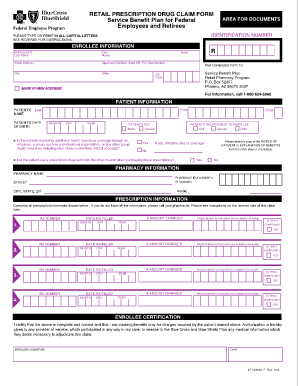
Get 4fi 18058
How it works
-
Open form follow the instructions
-
Easily sign the form with your finger
-
Send filled & signed form or save
How to fill out the 4fi 18058 online
Filling out the 4fi 18058 form accurately is essential for submitting your retail prescription drug claims. This guide will provide you with step-by-step instructions to help you navigate the online process smoothly.
Follow the steps to complete your 4fi 18058 form efficiently.
- Click ‘Get Form’ button to obtain the form and open it in your editor.
- Begin filling out the enrollee information section. Enter your last name, first name, street address, apartment number (if applicable), city, state, and zip code. Ensure all details are typed clearly in capital letters.
- Provide your identification number in the designated area by typing it in as prompted.
- In the patient information section, fill out the patient’s last name, first name, and date of birth. Select the patient’s sex and indicate their relationship to you by choosing either ‘Self,’ ‘Spouse,’ or ‘Child.’
- Answer the questions regarding additional health insurance coverage by selecting ‘Yes’ or ‘No.’ If applicable, provide details such as the effective date of coverage and attach any required documentation.
- In the pharmacy information section, type in the pharmacy name, pharmacy ID number (if available), and the contact information.
- Document the prescription information by entering the RX number, date filled, amount charged, and the prescribing physician's information for each prescription. Indicate if any are compounds in the designated boxes.
- Complete the enrollee certification section by signing your name and providing the date. Double-check that all fields are complete and correct.
- Once finished, save your changes. You can download, print, or share your completed form as needed.
Complete your 4fi 18058 form online today to submit your claims efficiently.
Exporting client files from Simple Practice is simple and designed to maintain the integrity of your data. Navigate to the export feature within the platform and select the files you wish to transfer. By integrating with 4fi 18058, you can ensure that your exported files are easily accessible and organized. This keeps your workflow smooth while allowing you to manage client records efficiently.
Industry-leading security and compliance
US Legal Forms protects your data by complying with industry-specific security standards.
-
In businnes since 199725+ years providing professional legal documents.
-
Accredited businessGuarantees that a business meets BBB accreditation standards in the US and Canada.
-
Secured by BraintreeValidated Level 1 PCI DSS compliant payment gateway that accepts most major credit and debit card brands from across the globe.


