Loading
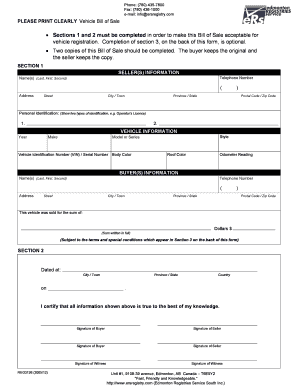
Get Fillable Bill Of Sale Alberta
How it works
-
Open form follow the instructions
-
Easily sign the form with your finger
-
Send filled & signed form or save
How to fill out the Fillable Bill Of Sale Alberta online
Filling out a Bill of Sale is an essential step in the vehicle transfer process in Alberta. This guide will help you navigate through the Fillable Bill Of Sale Alberta form and ensure you complete it accurately and efficiently.
Follow the steps to complete the Fillable Bill Of Sale Alberta online.
- Press the ‘Get Form’ button to access the Fillable Bill Of Sale Alberta document and open it in an appropriate editor.
- Complete Section 1 with the seller's information. You will need to provide the seller's name, contact number, address, and two types of personal identification.
- Fill in the vehicle details, which include the year, make, style, model, Vehicle Identification Number (VIN), body color, roof color, and odometer reading.
- Provide the buyer's information in the designated fields, which mirror the seller's information section. Ensure you include the buyer's name, contact number, and address.
- Indicate the sale amount of the vehicle, writing the sum in both figures and words for clarity.
- Complete Section 2 by entering the city and date of the transaction. Both the buyer and seller must sign this section to certify that the information provided is accurate.
- If applicable, you can complete Section 3, which includes any special conditions of sale. This section is optional but can address payment terms or other specific agreements.
- Once all necessary fields have been filled out, you can save your changes, download, print, or share the completed form as needed.
Complete your documents online for a hassle-free experience.
You can handwrite a bill of sale in Alberta, but it’s important to ensure all necessary details are included. A fillable bill of sale template can help you avoid missing important information. Handwritten bills of sale are valid if they contain all essential elements and signatures, but they may lack the professional appearance of a typed document. Consider using digital options for greater convenience.
Industry-leading security and compliance
US Legal Forms protects your data by complying with industry-specific security standards.
-
In businnes since 199725+ years providing professional legal documents.
-
Accredited businessGuarantees that a business meets BBB accreditation standards in the US and Canada.
-
Secured by BraintreeValidated Level 1 PCI DSS compliant payment gateway that accepts most major credit and debit card brands from across the globe.


