Loading
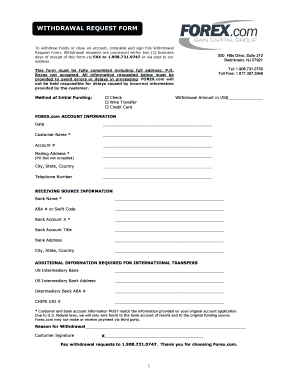
Get Forex.com Withdrawal Form 2020-2025
How it works
-
Open form follow the instructions
-
Easily sign the form with your finger
-
Send filled & signed form or save
How to fill out the Forex.com Withdrawal Form online
Filling out the Forex.com Withdrawal Form correctly is essential to ensure timely processing of your fund withdrawal. This guide provides a step-by-step breakdown of each section in the form, making it easier for you to complete the process online.
Follow the steps to successfully fill out the withdrawal form.
- Press the ‘Get Form’ button to obtain and access the form in your preferred digital format.
- Begin filling out the Forex.com account information section. Enter the date of your request, your full name, and the account number. Ensure that the customer name matches the information on your original account application.
- Provide your complete mailing address, noting that P.O. Boxes are not accepted. Include the city, state, and country details, and ensure no elements are omitted to prevent any processing delays.
- Indicate your telephone number where you can be reached for any clarifications regarding your request.
- In the receiving source information section, enter the bank name and the associated ABA number or SWIFT code. Ensure that the bank account number and title correspond with the information you provided during your initial funding.
- Fill in the bank's address, including the city, state, and country.
- If applicable, provide additional information required for international transfers, which includes the U.S. intermediary bank details. This involves entering the intermediary bank's name, address, ABA number, and CHIPS UID.
- State the reason for the withdrawal in the designated section. This information could assist in the processing of your request.
- Finally, review all the information you have entered for accuracy. Once confirmed, sign the form in the customer signature section.
- After completing the form, you can save, download, or print the document for submission. Ensure that you fax the request to 1.908.731.0747 or send it via post to Forex.com’s address provided in the form.
Complete your Forex.com Withdrawal Form online today to ensure smooth and prompt processing of your request.
FOREX.com is regulated in the United States by the National Futures Association (NFA) and Commodity Futures Trading Commission (CFTC). As such, FOREX.com is required to have a written complaint handling process.
Industry-leading security and compliance
US Legal Forms protects your data by complying with industry-specific security standards.
-
In businnes since 199725+ years providing professional legal documents.
-
Accredited businessGuarantees that a business meets BBB accreditation standards in the US and Canada.
-
Secured by BraintreeValidated Level 1 PCI DSS compliant payment gateway that accepts most major credit and debit card brands from across the globe.


