Loading
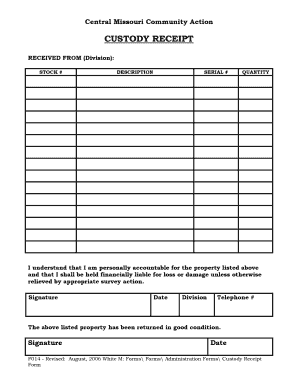
Get Custody Receipt Form
How it works
-
Open form follow the instructions
-
Easily sign the form with your finger
-
Send filled & signed form or save
How to fill out the Custody Receipt Form online
Completing the Custody Receipt Form online is a straightforward process that ensures you accurately document the receipt of property. This guide will provide clear instructions on each section of the form to help you navigate the process with confidence.
Follow the steps to complete the Custody Receipt Form online
- Click the ‘Get Form’ button to access the Custody Receipt Form. This will open the form in your designated editor.
- Locate the 'Received From (Division)' field. Enter the name of the division from which you are receiving the property. This identifies the source of the items listed.
- Fill in the 'Stock #' field. This number is essential for tracking the item within the inventory system, so ensure it is accurate.
- In the 'Description' section, provide a detailed description of the property you are receiving. This helps to clarify what items are covered in this transaction.
- Enter the 'Serial #' of the item. This unique identifier is crucial for accurately documenting the item and verifying its authenticity.
- Complete the 'Quantity' field by stating the number of items received. Ensure this matches the number of physical items being transferred.
- Review the acknowledgment statement regarding accountability for the property, confirming your understanding of the financial liability for any loss or damage.
- Sign and date the form in the appropriate fields provided. This step certifies that you have received the property in good condition.
- Upon filling out all sections, you can proceed to save changes, download, print, or share the Custody Receipt Form as necessary.
Complete your documentation efficiently by filling out the Custody Receipt Form online today.
Writing a chain of custody involves creating a detailed record of item handling. Begin by clearly identifying the item on a Custody Receipt Form and documenting each person who received it, along with pertinent dates. Accuracy is crucial, so be meticulous in recording all interactions to maintain the chain of custody.
Industry-leading security and compliance
US Legal Forms protects your data by complying with industry-specific security standards.
-
In businnes since 199725+ years providing professional legal documents.
-
Accredited businessGuarantees that a business meets BBB accreditation standards in the US and Canada.
-
Secured by BraintreeValidated Level 1 PCI DSS compliant payment gateway that accepts most major credit and debit card brands from across the globe.


