Loading
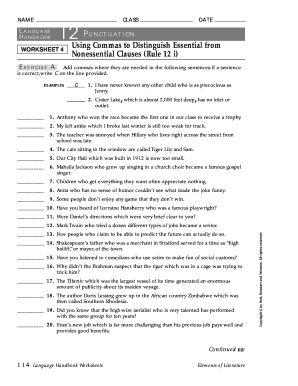
Get Name Class Date 12 Punctuation Using Commas To
How it works
-
Open form follow the instructions
-
Easily sign the form with your finger
-
Send filled & signed form or save
How to fill out the NAME CLASS DATE 12 Punctuation Using Commas To online
In this guide, we will walk you through the process of completing the NAME CLASS DATE 12 Punctuation Using Commas To form online. This comprehensive guide aims to simplify the factors involved in properly filling out each section of the form.
Follow the steps to complete your form efficiently.
- Click the ‘Get Form’ button to obtain the form and open it in your editor. This initial action will allow you to access the necessary document for your punctuation exercises.
- In the designated fields, enter your name, class, and date. Ensure that you provide accurate information as it is crucial for keeping track of your submissions.
- Review Exercise A, where you will see sentences that may require commas. Carefully read each sentence and add commas where needed. If a sentence is correct as it stands, indicate this by writing 'C' on the line provided after the sentence.
- Move to Exercise B, which focuses on identifying essential and nonessential clauses. Circle 'E' for essential clauses and 'N' for nonessential clauses. Also, remember to set off nonessential clauses with commas.
- Once you have completed all exercises, review your answers to ensure accuracy and clarity. This step is vital for reinforcing your understanding of punctuation rules.
- Finally, after ensuring your document is complete, you can save your changes, download the form for your records, print it, or share it as required.
Start filling out your document online today for a seamless experience!
To format a date with commas, first include the month, day, and year, ensuring you place commas correctly. An example would be 'July 4, 2022, was a holiday.' Remember, the comma appears after the day and before the year. Mastering this punctuation style is a core aspect of NAME CLASS DATE 12 Punctuation Using Commas To.
Industry-leading security and compliance
US Legal Forms protects your data by complying with industry-specific security standards.
-
In businnes since 199725+ years providing professional legal documents.
-
Accredited businessGuarantees that a business meets BBB accreditation standards in the US and Canada.
-
Secured by BraintreeValidated Level 1 PCI DSS compliant payment gateway that accepts most major credit and debit card brands from across the globe.


