Loading
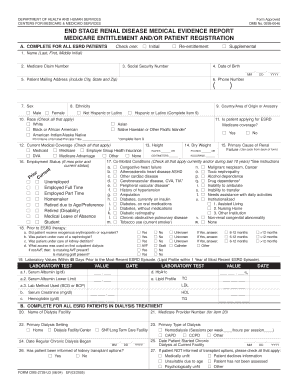
Get Cms Form-2728-u3 (6-97) 2020-2025
How it works
-
Open form follow the instructions
-
Easily sign the form with your finger
-
Send filled & signed form or save
How to use or fill out the CMS FORM-2728-U3 (6-97) online
Filling out the CMS FORM-2728-U3 (6-97) online is a crucial step for individuals seeking Medicare coverage related to end stage renal disease. This guide offers detailed instructions to help users complete the form accurately and efficiently.
Follow the steps to fill out the CMS FORM-2728-U3 (6-97) online.
- Press the ‘Get Form’ button to obtain the CMS FORM-2728-U3 (6-97) and open it in the online editor.
- Begin by entering the patient's legal name, ensuring it matches their social security or Medicare card exactly.
- Input the Medicare claim number if the patient is covered by Medicare, as it appears on their card.
- Input the social security number of the patient, which can be found on their social security card.
- Enter the patient's date of birth in the format MM/DD/YYYY.
- Provide the patient's mailing address, including street, city, state, and ZIP code.
- Enter the patient's phone number including area code.
- Indicate the patient's sex by checking the appropriate box.
- Select the patient's ethnicity and, if applicable, provide the country or area of origin.
- Check all applicable boxes regarding the patient's race.
- Indicate whether the patient is applying for ESRD Medicare coverage by checking yes or no.
- Specify the current medical coverage by checking all relevant options.
- Enter the patient's height and dry weight, rounding to the nearest measurement where applicable.
- Provide the primary cause of renal failure using the ICD-9-CM code from the back of the form.
- Check the employment status of the patient for both the past six months and the current status.
- Indicate any co-morbid conditions by checking all that apply.
- Answer questions regarding prior healthcare for ESRD therapies.
- For dialysis patients, fill in relevant information about the dialysis facility, type of dialysis, and dates of service.
- Complete sections for kidney transplant patients if appropriate, including dates, hospital names, and donor types.
- Fill out the physician identification and attestation sections, ensuring all required signatures are included.
- Finally, review the form for completeness and correctness before saving, downloading, or printing the document.
Take the next step towards completing your Medicare application by filling out the CMS FORM-2728-U3 (6-97) online today.
Getting CMS forms is straightforward; you can download them from the official CMS website or use platforms such as uslegalforms for easy access. These platforms often offer user-friendly navigation and updated forms to meet your needs. Ensure you select the correct form according to your requirements, and keep copies for your records.
Industry-leading security and compliance
US Legal Forms protects your data by complying with industry-specific security standards.
-
In businnes since 199725+ years providing professional legal documents.
-
Accredited businessGuarantees that a business meets BBB accreditation standards in the US and Canada.
-
Secured by BraintreeValidated Level 1 PCI DSS compliant payment gateway that accepts most major credit and debit card brands from across the globe.


