Loading
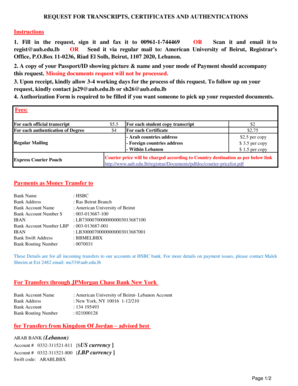
Get Aub Transcript 2020-2026
How it works
-
Open form follow the instructions
-
Easily sign the form with your finger
-
Send filled & signed form or save
How to fill out the Aub Transcript online
This guide provides a detailed walkthrough on completing the Aub Transcript online. By following these steps, users will be equipped to submit their requests efficiently and accurately.
Follow the steps to successfully fill out the Aub Transcript online.
- Click the ‘Get Form’ button to access the Aub Transcript form and open it in your preferred editing tool.
- Begin by entering your name as it appears on your degree or the last issued transcript. Ensure that you include both your first and last name.
- Input your student ID number in the designated field to help identify your records.
- Select your degree received from the appropriate dropdown menu or fill it in manually.
- Provide your email address so that the Registrar's Office can contact you regarding your request.
- Fill in your major and faculty details as requested in the form.
- Specify your graduation year or the last semester you attended the university.
- Indicate how many copies of each type of document you are requesting, including transcripts and certificates.
- Complete the current address section using clear block letters to ensure legibility. This is the address where you want your requested documents sent.
- If you want your documents sent to a different address, please provide that information clearly, including details needed for express courier if applicable.
- Sign and date the form at the bottom, confirming that the information provided is accurate.
- After all sections are completed, save the document and prepare it for submission via fax, email, or regular mail as indicated in the instructions.
Submit your completed Aub Transcript request online for a smooth processing experience.
At American University, transcripts should be sent to the admissions office or as specified on the university’s website. Make sure to include your personal details to help them match the transcript with your application. You can send them electronically or by mail, depending on their guidelines. Utilizing services provided by US Legal Forms can help you prepare an accurate Aub Transcript for submission.
Industry-leading security and compliance
US Legal Forms protects your data by complying with industry-specific security standards.
-
In businnes since 199725+ years providing professional legal documents.
-
Accredited businessGuarantees that a business meets BBB accreditation standards in the US and Canada.
-
Secured by BraintreeValidated Level 1 PCI DSS compliant payment gateway that accepts most major credit and debit card brands from across the globe.


