Loading
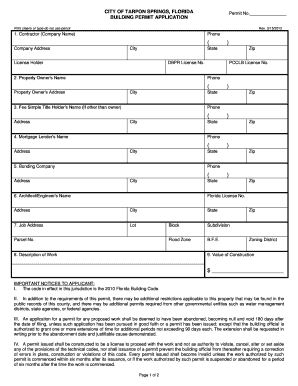
Get Tarpon Springs Permit Search
How it works
-
Open form follow the instructions
-
Easily sign the form with your finger
-
Send filled & signed form or save
How to fill out the Tarpon Springs Permit Search online
Filling out the Tarpon Springs Permit Search application is an essential step for anyone looking to undertake construction in the area. This guide will walk you through each section of the form to ensure a smooth submission process.
Follow the steps to correctly complete your application.
- Press the ‘Get Form’ button to access the permit application form. This will open the document in your online environment.
- Begin by entering the contractor's company name, phone number, and address in the designated fields. Make sure to provide accurate and up-to-date information.
- Next, fill in the property owner’s name and their address. If applicable, include the Fee Simple Title Holder's name as well.
- Indicate the architect or engineer’s name and their Florida License Number. It’s essential to ensure their credentials are valid.
- Provide the job address, including lot, block, subdivision, and parcel number to clearly describe the project location.
- Describe the work intended to be done in the provided section. This should include specifics about the construction or renovation project.
- Enter the value of the construction in the specified field. Use numerical figures to reflect the total cost associated with the project.
- Read through all the important notices to applicants. This section provides vital information about the permitting process and potential additional requirements.
- Sign the application as the property owner or as the authorized agent. This signature indicates your acknowledgement of the information provided.
- After completing all necessary fields, save your changes and opt to download, print, or share your application for submission.
Complete your document online to ensure a timely and efficient processing of your permit application.
Selling a house with unpermitted work in Florida can complicate the sales process, often leading to lower offers or demands for repairs. Buyers usually prefer properties with clear and valid permits. To prevent these obstacles, utilize the Tarpon Springs Permit Search to ensure all work done on your property is permitted before listing.
Industry-leading security and compliance
US Legal Forms protects your data by complying with industry-specific security standards.
-
In businnes since 199725+ years providing professional legal documents.
-
Accredited businessGuarantees that a business meets BBB accreditation standards in the US and Canada.
-
Secured by BraintreeValidated Level 1 PCI DSS compliant payment gateway that accepts most major credit and debit card brands from across the globe.


