Loading
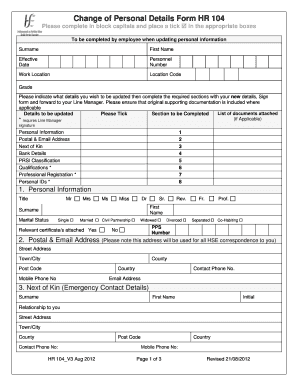
Get Personal Details Form
How it works
-
Open form follow the instructions
-
Easily sign the form with your finger
-
Send filled & signed form or save
How to fill out the Personal Details Form online
Completing the Personal Details Form online is a straightforward process that allows you to update your personal information efficiently. This guide provides a clear and structured approach to help you through each section of the form.
Follow the steps to accurately complete your Personal Details Form.
- Click the ‘Get Form’ button to obtain the form and open it for editing.
- Begin by filling out your personal information. Provide your surname and first name clearly. Specify the effective date for your personal details update.
- Enter your personnel number and work location, along with the appropriate location code and grade related to your position.
- Indicate the details you wish to update by ticking the relevant boxes. Complete the associated sections with your new information.
- Fill out your postal and email address. Ensure accuracy, as this information will be used for all correspondence.
- Provide the details of your next of kin or emergency contact, including their relationship to you and contact information.
- If applicable, fill out your bank details. Remember, any changes to bank details will take effect on the first day of a new pay period.
- Complete the PRSI details section, providing new PRSI class information and attaching any required supporting documentation.
- List your qualifications, ensuring to attach copies of certificates where necessary.
- If relevant, provide details for professional registration, including the name on registration and issuing body.
- Document personal IDs such as your driving license, work permit, and any visas, specifying their start and end dates.
- Review the employee declaration section and confirm that the information provided is accurate by signing and dating the form.
- Submit the completed form to your line manager for their review and signature, including any original supporting documents.
- Finally, retain a copy for your records and ensure your line manager forwards the form to HR for further processing.
Take the first step in updating your personal details by completing the form online today!
An example of personal details might be your name, street address, and a primary phone number. This information helps entities verify your identity and communicate with you effectively. When completing a Personal Details Form, ensure that you include accurate examples of your personal details for proper documentation.
Industry-leading security and compliance
US Legal Forms protects your data by complying with industry-specific security standards.
-
In businnes since 199725+ years providing professional legal documents.
-
Accredited businessGuarantees that a business meets BBB accreditation standards in the US and Canada.
-
Secured by BraintreeValidated Level 1 PCI DSS compliant payment gateway that accepts most major credit and debit card brands from across the globe.


