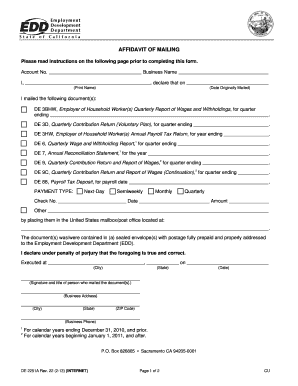
Get Affidavit Of Wages De 23a Form
How it works
-
Open form follow the instructions
-
Easily sign the form with your finger
-
Send filled & signed form or save
How to fill out the Affidavit Of Wages De 23a Form online
The Affidavit Of Wages De 23a Form is an important document for individuals and businesses to accurately declare wages and withholdings. This guide provides a clear, step-by-step approach to help you complete the form online with confidence.
Follow the steps to fill out the Affidavit Of Wages De 23a Form.
- Click the 'Get Form' button to obtain the form and open it in the editor.
- Enter your account number and business name as registered with the Employment Development Department (EDD).
- In the designated field, print your name — the person who will sign the affidavit. This should be the individual who mailed the documents.
- Input the date when you originally mailed the documents in the specified format.
- Select the relevant checkboxes for the documents you mailed and enter the corresponding periods they cover.
- Indicate the exact location of the United States mailbox or post office where you deposited the envelope.
- Fill in the city, state, and date when the affidavit is signed.
- Sign and title the affidavit under penalty of perjury, and provide the business address and phone number including the area code.
- Finally, save your changes, download, print, or share the completed form as required.
Take the next step and complete your documents online for a smooth filing process.
Related links form
Independent contractors can apply for unemployment benefits in California, particularly under the Pandemic Unemployment Assistance (PUA) program. It’s essential to provide comprehensive documentation, which may include the Affidavit Of Wages De 23a Form to verify your income and work history. Since eligibility can vary based on your employment status, consulting the EDD website for updates and specific qualifications is a step worth taking for independent workers.
Industry-leading security and compliance
-
In businnes since 199725+ years providing professional legal documents.
-
Accredited businessGuarantees that a business meets BBB accreditation standards in the US and Canada.
-
Secured by BraintreeValidated Level 1 PCI DSS compliant payment gateway that accepts most major credit and debit card brands from across the globe.


