Loading
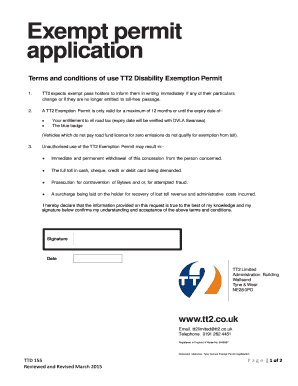
Get Tyne Tunnel Pass Disabled
How it works
-
Open form follow the instructions
-
Easily sign the form with your finger
-
Send filled & signed form or save
How to fill out the Tyne Tunnel Pass Disabled online
This guide provides clear and detailed instructions on how to fill out the Tyne Tunnel Pass Disabled form online. By following these steps, users can ensure that their application process is smooth and efficient.
Follow the steps to complete your application easily.
- Press the ‘Get Form’ button to access the form and open it for editing.
- Provide your details in the 'Your Details' section. Enter your surname, forename, and address, along with your postcode and telephone number.
- Prepare the necessary documentation, including a recent passport photograph and a stamped addressed envelope.
- Include vehicle details in the 'Car Details' section, specifying the vehicle make, model, color, and registration number.
- If applicable, attach a copy of page 2 of your V5 Vehicle Registration Certificate and a copy of a letter from the Department for Work and Pensions confirming your higher rate mobility allowance.
- If submitting by post, ensure you include copies of both sides of your blue badge and proof of identification and residency, such as a driving license or passport.
- Review all entered information for accuracy, then save changes to your form. You may then download, print, or share your completed application as needed.
Complete your Tyne Tunnel Pass Disabled application online today!
To top up your Tyne Tunnel account, log in to your online profile on the Tyne Tunnel’s official site. You have the option to add funds using various payment methods, including cards and electronic wallets. If you prefer, you can also visit a nearby kiosk, ensuring your Tyne Tunnel Pass Disabled is always ready for use.
Industry-leading security and compliance
US Legal Forms protects your data by complying with industry-specific security standards.
-
In businnes since 199725+ years providing professional legal documents.
-
Accredited businessGuarantees that a business meets BBB accreditation standards in the US and Canada.
-
Secured by BraintreeValidated Level 1 PCI DSS compliant payment gateway that accepts most major credit and debit card brands from across the globe.


