Loading
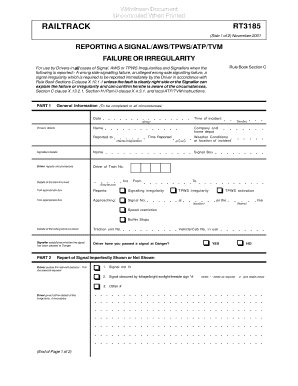
Get Rt3185
How it works
-
Open form follow the instructions
-
Easily sign the form with your finger
-
Send filled & signed form or save
How to fill out the Rt3185 online
Filling out the Rt3185 form online ensures a streamlined process for reporting signal failures or irregularities. This guide provides step-by-step instructions to assist users in completing each section accurately and effectively.
Follow the steps to accurately complete the Rt3185 form online.
- Click ‘Get Form’ button to obtain the form and open it for editing.
- Enter the general information in Part 1. Fill in the date of the incident and the time it occurred. Input your full name, the name of the driver involved, and ensure the time reported is accurately listed.
- Detail the train information. Include the train number, company and home depot, and the signal box associated with the incident. Be sure to describe the weather conditions at the time.
- In the section for reporting types of irregularities, tick the appropriate boxes for signalling irregularity, TPWS irregularity, and other relevant details. Provide the signal number and location.
- Proceed to Part 2 to address any imperfections in the signal or irregularities. Tick the appropriate boxes and provide relevant details regarding the signal's condition.
- Continue to Part 3 where you will report on the irregular signal aspects. Again, tick the necessary options and provide additional details as needed.
- In Part 4, confirm whether the aspect changed on approach and if there were trains on adjacent lines. Answer these questions accurately.
- Move to reporting any AWS, TPWS, or TVM irregularities in Part 5. Circle the fault code related to the incident and provide as much detail as possible.
- Complete Part 6 by providing any additional details from the incident and ensuring your input is clear and complete.
- After filling out all sections, review the form for any errors. Save your changes, download, print, or share your completed Rt3185 form as required.
Complete your Rt3185 form online today for a hassle-free reporting experience.
When filling out an export declaration form, start by indicating the details of the goods being exported, including their value and origin. You may also need to specify the destination and the purpose of the export. For clear instructions and templates to assist you in this process, check out uslegalforms, which can aid with the Rt3185 requirements.
Industry-leading security and compliance
US Legal Forms protects your data by complying with industry-specific security standards.
-
In businnes since 199725+ years providing professional legal documents.
-
Accredited businessGuarantees that a business meets BBB accreditation standards in the US and Canada.
-
Secured by BraintreeValidated Level 1 PCI DSS compliant payment gateway that accepts most major credit and debit card brands from across the globe.


