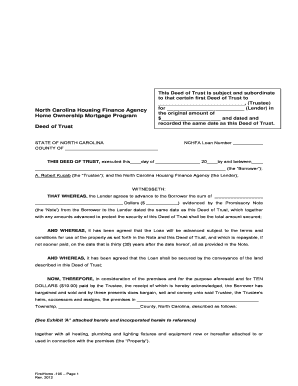
Get North Carolina Form 2a11 T 2020-2025
How it works
-
Open form follow the instructions
-
Easily sign the form with your finger
-
Send filled & signed form or save
How to fill out the North Carolina Form 2a11 T online
Filling out the North Carolina Form 2a11 T can seem challenging, but this guide will provide you with clear and supportive steps to complete it with confidence. Whether you are a first-time user or seeking assistance, follow these instructions to submit your form correctly.
Follow the steps to complete the form online effectively.
- Click the ‘Get Form’ button to access the form and open it in your preferred online editor. Ensure you are using a reliable internet connection to load the form properly.
- Begin by entering the date of execution of the Deed of Trust in the designated field. This should reflect the current date you are completing the form.
- In the section marked 'Borrower,' input the name of the individual or individuals who are borrowing. Make sure to use full legal names as they appear on identification documents.
- For the 'Trustee' field, provide the name of Robert Kucab, as stated, to ensure proper designation.
- Enter the Lender's name in the corresponding field, as required by the form. Confirm that the lender's name matches your loan documentation.
- Indicate the amount of the loan in the 'original amount' field and ensure it is numeric to avoid errors in processing.
- Fill in the property details such as the township and county accurately to reflect the address of the property securing the loan.
- Refer to and incorporate the details outlined in Exhibit 'A' which should be attached or referenced in your documentation.
- Complete any additional fields as required by the form. Ensure all information is accurate and double-check for any necessary signatures.
- Once all sections have been filled out correctly, you can save the changes, download the form for your records, print a copy if needed, or share it as required.
Complete your North Carolina Form 2a11 T online today to ensure a smooth processing experience.
Filling out an NC driving log requires documenting your driving hours and details accurately. Include information such as date, location, start and end times, and the total hours driven in accordance with regulations. Regular updates to your driving log help ensure compliance and track progress effectively. Resources like USLegalForms can provide templates to help streamline this task.
Industry-leading security and compliance
-
In businnes since 199725+ years providing professional legal documents.
-
Accredited businessGuarantees that a business meets BBB accreditation standards in the US and Canada.
-
Secured by BraintreeValidated Level 1 PCI DSS compliant payment gateway that accepts most major credit and debit card brands from across the globe.


