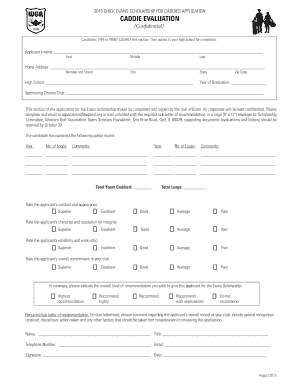
Get Caddie Evaluation - Wgaesf Home
How it works
-
Open form follow the instructions
-
Easily sign the form with your finger
-
Send filled & signed form or save
How to fill out the CADDIE EVALUATION - WGAESF Home online
The CADDIE EVALUATION - WGAESF Home is a crucial component of the 2015 Chick Evans Scholarship for Caddies application process. This guide will provide you with clear and detailed instructions on how to effectively complete the evaluation form online, ensuring all necessary information is accurately provided.
Follow the steps to successfully complete the CADDIE EVALUATION form online.
- Press the ‘Get Form’ button to access the evaluation form and open it in your preferred digital editor.
- In the candidate section, type or print clearly the applicant's name, home address, high school, year of graduation, and sponsoring country club. Ensure all fields are accurately filled.
- For the caddie record, list the year, number of loops, and any comments for each year the candidate has caddied. Continue this for all applicable years, and ensure the total years and loops are calculated correctly.
- In the rating sections, evaluate and select the appropriate responses regarding the applicant's conduct, character, reliability, and commitment to the club. Use the scale provided: Superior, Excellent, Good, Average, or Poor.
- Finalize the evaluation by providing an overall recommendation for the applicant on the form, selecting from the options: highest recommendation, recommend highly, recommend with reservations, or do not recommend.
- Complete the section requiring the club official's name, title, telephone number, email, signature, and date.
- Once all fields are completed, review the form for accuracy. Save your changes, and prepare to download or print the completed evaluation to submit.
Complete your CADDIE EVALUATION online today to support your candidate's scholarship application!
Get form
To become a caddie, start by expressing your interest at a local golf club. Typically, you may need to demonstrate a passion for the game and a willingness to learn. Training often begins with mentoring from experienced caddies, allowing you to understand your responsibilities and improve your skills. This journey is essential for your personal growth and can pave the way to a successful future in caddie evaluation through WGAESF Home.
Get This Form Now!
Industry-leading security and compliance
-
In businnes since 199725+ years providing professional legal documents.
-
Accredited businessGuarantees that a business meets BBB accreditation standards in the US and Canada.
-
Secured by BraintreeValidated Level 1 PCI DSS compliant payment gateway that accepts most major credit and debit card brands from across the globe.


