Loading
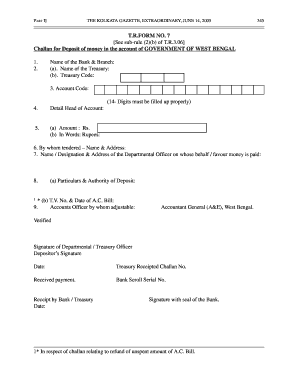
Get Online Tr 7 Form Fill Up 2020-2026
How it works
-
Open form follow the instructions
-
Easily sign the form with your finger
-
Send filled & signed form or save
How to fill out the Online Tr 7 Form Fill Up online
The Online Tr 7 Form Fill Up is essential for making deposits to the government account of West Bengal. This guide offers a clear, step-by-step approach to help users accurately complete the form online, ensuring compliance and smooth processing.
Follow the steps to successfully complete the Online Tr 7 Form Fill Up.
- Click the ‘Get Form’ button to access the form and open it in your preferred online editor.
- Enter the name of the bank and branch where the deposit will be made. Include the treasury name and treasury code in the specified fields.
- Fill in the account code, ensuring it consists of 14 digits and is entered correctly.
- Provide the detail head of the account in the relevant section, which will categorize the nature of the deposit.
- Indicate the amount in both numeric and word format to avoid confusion.
- Complete the section regarding the tenderer's name and address, ensuring all information is accurate.
- Include the name, designation, and address of the departmental officer on whose behalf the payment is made.
- Provide particulars and authority of the deposit in the designated fields, including the T.V. number and date for the A.C. bill.
- Fill in the accounts officer by whom the payment will be adjustable, which is typically the Accountant General (A&E), West Bengal.
- Verify all entries and ensure you have signed the form as the depositor, along with the required signatures from the relevant departmental or treasury officers.
- Once completed, save your changes, and you may then download, print, or share the form as needed.
Begin completing your documents online today for a streamlined process.
Related links form
You can create an online fillable form by utilizing platforms like US Legal Forms, which provide easy-to-use tools. Start by selecting a template and customize it by adding fields for every piece of information you need. This way, you can facilitate the Online Tr 7 Form Fill Up process, making it accessible and efficient for your users.
Industry-leading security and compliance
US Legal Forms protects your data by complying with industry-specific security standards.
-
In businnes since 199725+ years providing professional legal documents.
-
Accredited businessGuarantees that a business meets BBB accreditation standards in the US and Canada.
-
Secured by BraintreeValidated Level 1 PCI DSS compliant payment gateway that accepts most major credit and debit card brands from across the globe.


