Loading
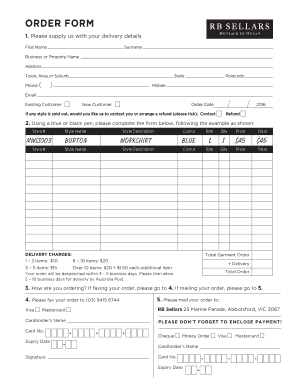
Get Order Form - Rb Sellars 2020-2026
How it works
-
Open form follow the instructions
-
Easily sign the form with your finger
-
Send filled & signed form or save
How to fill out the ORDER FORM - RB Sellars online
Filling out the ORDER FORM - RB Sellars online can be a straightforward process if you follow the right steps. This guide is designed to help you navigate through each section of the form with ease, ensuring that you provide all necessary information accurately.
Follow the steps to complete your order effectively.
- Click ‘Get Form’ button to obtain the form and open it in your editor.
- Begin by supplying your delivery details. Fill in your first name, surname, business or property name, address, town or suburb, phone number, mobile number, email address, and indicate whether you are an existing or new customer. Also, provide the order date.
- Indicate your preference if any style is sold out by selecting either 'Contact' or 'Refund'.
- Using a blue or black pen, complete the item order information. List the style number and style name for each garment you wish to order, followed by the style description, color, size, quantity, and price.
- Calculate the total for each item and its delivery charges. Refer to the price structure based on how many items you are ordering to calculate your total garment order fees.
- Choose how you are ordering. If you are faxing your order, follow the instructions for faxing. If mailing, proceed to the next step.
- For fax orders, send your completed form to (03) 9415 6744. For mail orders, send to RB Sellars, 25 Marine Parade, Abbotsford, VIC 3067.
- If paying by card, provide the cardholder's name, card number, expiry date, and signature. If using cheque or money order, be sure to enclose payment with your order.
- Review your completed form for accuracy, then save changes, download, print, or share the form as needed.
Complete your document online now for a smooth ordering experience.
The ownership of RB Sellars lies with a team of professionals passionate about quality apparel. This leadership plays a big role in shaping the brand's vision and direction. Every time you fill out the ORDER FORM - RB Sellars, you connect with a brand driven by a commitment to excellence.
Industry-leading security and compliance
US Legal Forms protects your data by complying with industry-specific security standards.
-
In businnes since 199725+ years providing professional legal documents.
-
Accredited businessGuarantees that a business meets BBB accreditation standards in the US and Canada.
-
Secured by BraintreeValidated Level 1 PCI DSS compliant payment gateway that accepts most major credit and debit card brands from across the globe.


