Loading
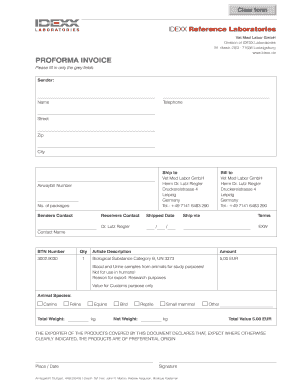
Get Payroll Ledger Template Excel
How it works
-
Open form follow the instructions
-
Easily sign the form with your finger
-
Send filled & signed form or save
How to fill out the Payroll Ledger Template Excel online
This guide provides a clear, step-by-step approach to filling out the Payroll Ledger Template Excel online. It is designed to assist users in accurately completing the form to ensure efficient payroll management.
Follow the steps to complete the Payroll Ledger Template.
- Click ‘Get Form’ button to obtain the form and open it in the editor.
- Begin by filling in the sender's information. Enter your name, telephone number, street address, zip code, and city in the designated grey fields.
- In the 'Ship to' section, provide the address of the recipient which includes the name, street, city, and telephone number.
- Next, fill in the 'Airwaybill Number' and the number of packages you are sending.
- Complete the details for the sender’s contact and receiver’s contact, ensuring the names and contact information are accurate.
- In the 'Shipped Date' field, input the date of shipment.
- Then, proceed to the 'Bill to' section, re-entering the necessary billing information for Vet Med Labor GmbH.
- Specify the shipping method in the 'Ship via' field.
- Indicate the terms of shipment, such as 'EXW', in the appropriate area.
- Fill in the contact name, BTN number, quantity of items, article description, and the amount for each item being shipped.
- Provide details regarding the reasons for export, animal species, total weight, net weight, and total value for customs.
- Finally, sign and date the document, ensuring all information is double-checked for accuracy.
- Once all fields are completed, save your changes, download, print, or share the form as necessary.
Complete your Payroll Ledger Template online today for a seamless payroll management experience.
The formula for calculating payroll in Excel includes summing employee hours worked and multiplying by the hourly wage. You may also need to account for withholding taxes and other deductions. By using a Payroll Ledger Template Excel, you can easily implement these calculations, ensuring that your payroll processing is both effective and efficient.
Industry-leading security and compliance
US Legal Forms protects your data by complying with industry-specific security standards.
-
In businnes since 199725+ years providing professional legal documents.
-
Accredited businessGuarantees that a business meets BBB accreditation standards in the US and Canada.
-
Secured by BraintreeValidated Level 1 PCI DSS compliant payment gateway that accepts most major credit and debit card brands from across the globe.


