Loading
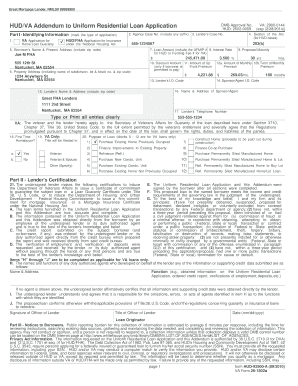
Get 92900a 2020-2026
How it works
-
Open form follow the instructions
-
Easily sign the form with your finger
-
Send filled & signed form or save
How to fill out the 92900a online
The 92900a form is an essential document for individuals applying for VA and HUD/FHA loans. This guide provides clear, step-by-step instructions for filling out this form online, ensuring you understand each section and can complete it accurately.
Follow the steps to successfully complete the 92900a form.
- Click ‘Get Form’ button to obtain the form and open it in the editor.
- Start by marking the type of application you are submitting. Indicate whether this is a VA application or a HUD/FHA application. Enter the Agency Case Number if applicable.
- Fill in the lender's case number and the section of the act that applies to your case (for HUD cases).
- Provide the borrower's name and current address, including the zip code. Ensure that the name is spelled correctly.
- Enter the property address where the loan will be secured, including subdivision, lot, block number, and zip code.
- Input the loan amount, including any upfront mortgage insurance premium for HUD or funding fee if for VA.
- Specify the interest rate and the proposed maturity term for the loan in months.
- Include the discount amount and the amount of upfront premium, if applicable. Enter the monthly premium amount and the term of the monthly payment.
- Complete the lender's identification code and provide the lender's and agent's names, addresses, and telephone numbers.
- Mark if you are a first-time homebuyer and select the purpose of the loan from the provided options.
- Review all entries carefully. Make sure all sections are filled correctly and completely.
- After completing the form, you can save your changes, download the document for printing, or share it as needed.
Complete your application for the 92900a form online to ensure a smooth and efficient mortgage process.
To answer an explanation letter, read it carefully to understand the concerns presented. Begin your response by acknowledging the points made and addressing them specifically, including references to the 92900a form if necessary. A clear and concise response shows your commitment to resolving any misunderstandings.
Industry-leading security and compliance
US Legal Forms protects your data by complying with industry-specific security standards.
-
In businnes since 199725+ years providing professional legal documents.
-
Accredited businessGuarantees that a business meets BBB accreditation standards in the US and Canada.
-
Secured by BraintreeValidated Level 1 PCI DSS compliant payment gateway that accepts most major credit and debit card brands from across the globe.


